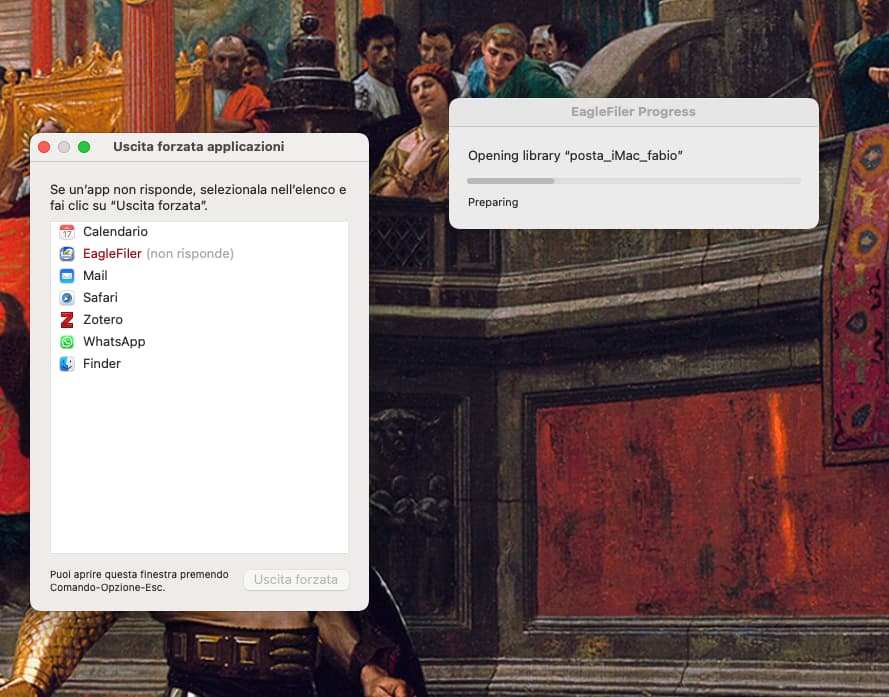EagleFiler does not respond … opening library “…” … Preparing …
The library is in a DropBox folder.
Thanks for the report. Please see this page for instructions on how to send me more information to help diagnose what’s happening here.
Hi,
Check mail!
Thanks.
Thanks for sending the sample. It looks like macOS is stuck determining whether a folder exists, so this looks like a Dropbox issue. Does this library work if you first move it out of the Dropbox folder?
Hi,
I moved the library to another hard disk, but the result is the same. The behaviour is the same. The library is 785,1 MB.
Thanks.
Please save a new sample when opening the library from the other disk and also include a diagnostic report.
Hi,
No need to investigate further! I have left the app running even if stuck, and after a long time, it opened the library. It looks like working now.
Thanks.