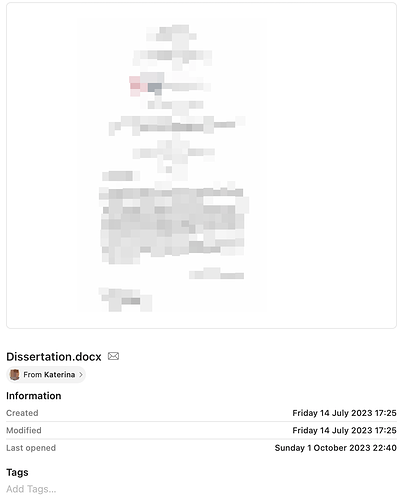Hi,
Is it possible to add any column with “Show in Mail” or “Reply To” for the files that were saved from Apple Mail and imported into EagleFiler? This feature (from Finder) is quite helpful, at least to know where the file was saved from. I have access to such info if I click on “View Enclosing Folder”, but it would be an interesting addition to EagleFiler.
Thanks!
Do you mean that you’re saving a .eml file from Apple Mail into EagleFiler? Or an attachment like a PDF file that was originally part of an e-mail message?
I’m not entirely sure which Finder feature you’re referring to.
If you import an e-mail to EagleFiler, you can use the Open Source URL command to find the original copy of the message, if it’s still in Apple Mail.
For instance, I save an attachment from Apple Mail to Download folder. Then, Finder shows the sender of this file, and it gives the option to open the email which you save this file from and reply directly to the sender. But in this case I am not importing the email to EagleFiler, but I wonder if this kind of information (of the saved attachment) can be transferred to EagleFiler when importing this file directly from Finder. Of course, this could be done by importing the email, but I would like to have the attachment instead of the email.
Thanks. There may be something wrong with my Mac, because it’s not showing this info in Finder. But I do see it in the Spotlight database, so I think I see how EagleFiler might be able to import it in the future.
1 Like