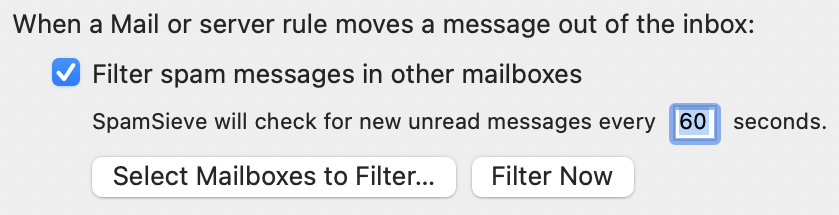I am having the same slow problem - 3 to 5 seconds per mail item. I have done all your recommendations. Is there some way I can get SS to run in the background while mail is not showing - like in the dock with a dot showing it is active? That may not solve the problem but it does make it go away. I have set the extra diagnostic and will send a report soon. Thank you.
When it’s filtering new messages or when you train messages or both?
Meaning here? I also recommend recording samples from Mail and SpamSieve when the problem occurs.
I’m not quite sure what you mean here. You can certainly hide Mail so that it’s not showing, and SpamSieve will continue to run in the background and filter the messages.
We have not yet received it.
Filtering, when I press cmd-cntl - g or s, it is fairly rapid.
For example, I am going through my mail now and a new spam appeared in my mail box. I timed it - 6 seconds before SS gave it a color and moved it.
Thanks for your prompt attention.
I have deleted (as SS setup recommended, I think), all mail rules and all Gmail rules except the one you told me to add. So I left the "filter spam in other mailboxes unchecked. As shown below.
And by the way, I really like the system if I could just get it to be little faster.
I have “worked around” the issue by never closing mail.
Thanks again for your excellent support.
We only recommend deleting Mail rules that process spam messages.
That’s fine, but you may still want to set it to check for new messages more often than 30 seconds, as that will affect the Check inboxes for new messages not sent to Mail extension feature.
So I made the change to 15 seconds, and left all of the “folders” blank as I only want it to filter “All inboxes”. Still a delay but better as it checks more frequently. It is now moving all messages to junk (Gmail IMAP).
I have set up a smart mailbox to show messages placed in Junk(Gmail IMAP) from today - that way I can quickly scan for false positives.
So now I have lots of Junk messages - over 250. Can I set up an Apple Mail rule to move all messages over say one week to trash. And then periodically empty it.
So far so good.
Thanks for your support - it is great!
You could also set it to 5 seconds if you want.
No, because Apple Mail only applies rules to messages when they arrive. However, Mail has a built-in feature to automatically delete old messages in Junk.
OK, I am about to buy SS, any discounts for seniors, vets available?
And a question about Eagle flle …. I store every thin in Devon Think. Is EF another storage option or does is work with Devon Think.
Thanks,
JS
Yes, please send an e-mail or private message and I’ll explain how that works.
Files imported into EagleFiler are stored in the folder it manages. However, you should be able to also have DEVONthink reference files in EagleFiler’s folder.