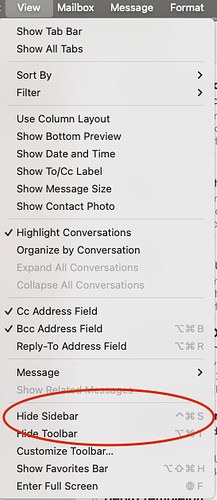Recently I upgraded to SpamSieve 3 in preparation for Sonoma. Today I upgraded to Sonoma. One thing I’ve noticed is that in Apple Mail the keyboard shortcuts for training good doesn’t work anymore. The one for training for spam does seem to still work.
The keyboard shortcuts are the same as before: Command-Control-S for Train as Spam and Command-Control-G for Train as Good. Is that what you’re typing?
Do you have any utilities installed that register global keyboard shortcuts/hotkeys? Perhaps there is a conflict.
Did Apple add a keyboard shortcut that wasn’t there before? Under (Mail’s) toolbar: View > Hide Sidebar shows the same shortcut as Train As Spam. And I can confirm, at least on my machine, that shortcut will indeed hide the sidebar.
This was there before but not visible because the SpamSieve command in Mail’s Message menu would override it.
Hmm, I don’t think I’ve seen that happen before because the global hotkey that SpamSieve registers should override it. Does it help if you click from Mail to Finder and then back to Mail? That will make SpamSieve re-register its hokey.
My keyboard shortcuts are no longer working as of today. I have a MacBook Pro M2 with Sonoma installed. I have tried quitting mail and reloading it and the problem persists. Command-Control-S now hides/unhides sidebar. Any suggestions?
Does Command-Control-G train as spam? Please click this link to enable some additional debug logging. If the problem still occurs after quitting and relaunching SpamSieve, please use the Save Diagnostic Report command in the Help menu and send me the report file, as described here.
Strangely, I quit mail and reloaded again and now it seems to be working (for now). I will continue to monitor. I know that Apple has locked down mail and plugins, so I understand that this is new territory. Thanks.
Yes, you are correct! Clicking from Mail to Finder and back to Mail and then clicking the shortcut made the call to SpamSieve and not the Apple shortcut. Awesome. I will keep an eye out to see what happens when the next incident that requires training occurs. Thanks for your help!
Thanks to everyone who reported this issue with the keyboard shortcuts. I think it’s fixed in SpamSieve 3.0.1b1.