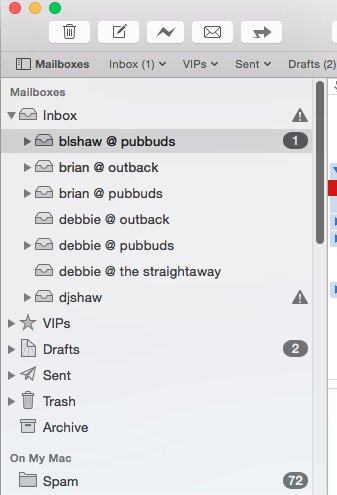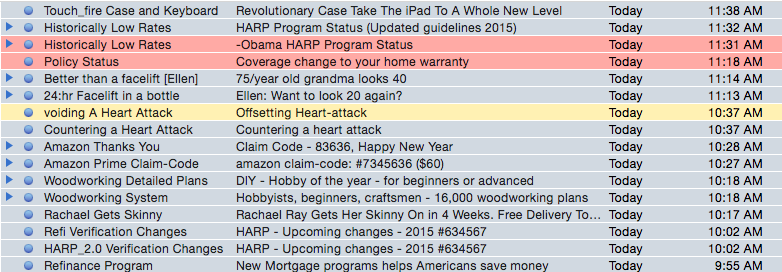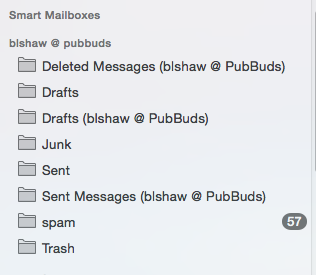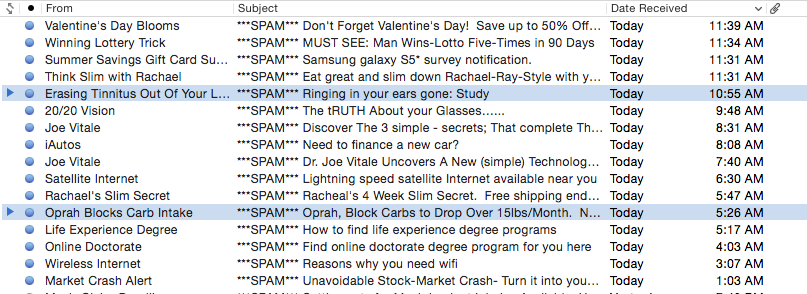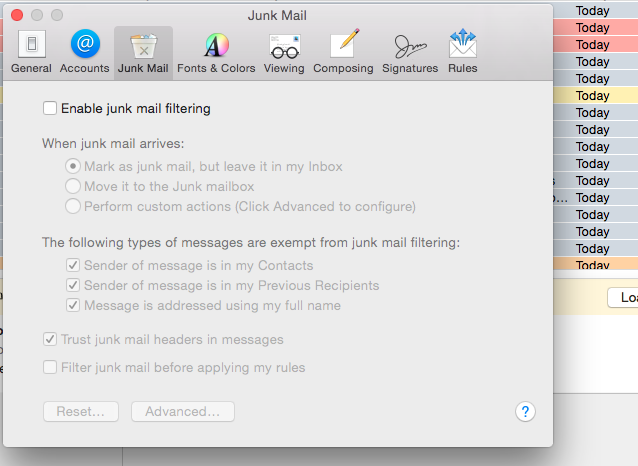I purchased and installed SpamSieve when I was running Mac OS X 10.9 and am very happy with its accuracy in identifying and filtering the ever-increasing volume of junk mail. I am now running OS X Yosemite (10.10.2, formal release version) and SpamSieve continues to do its job very well. Nonetheless, I have a big confusion going on here and don’t know how to resolve it. Maybe (hopefully) someone here on the forums can help me out.
Description:
Somewhere back in time, Apple Mail created folders for each of my email accounts (all of which are IMAP) and each of those has sub-folders, including both Junk and Spam folders. These show up at the bottom of Mail’s sidebar (below my Smart mailboxes). I do not understand why they are there (as far as I can tell, they serve no useful purpose whatsoever; Apple Mail’s Help files say nothing about them) and I cannot delete them; I have simply ignored them. But since I set up SpamSieve according to all instructions, junk mail is appearing in both the new “On My Mac” Spam folder that I created according to the SpamSieve setup instructions and in “spam” subfolders associated with each account (note the lower-case “s” in the spelling of the latter folders). The most perplexing thing about this is that junk messages are not replicated across these various junk folders, i.e. a message in the “On My Mac” Spam folder does not appear in the spam sub-folders and vice versa. Furthermore, junk messages in the spam sub-folders have had their subject lines pre-pended with the string “SPAM”.
I’d be willing to go on ignoring the superfluous folders except for the fact that the spam sub-folders fill up with crap that, in turn, consumes valuable space on my limited-size SSD. So I am continuously going to the “Spam” folder and each of the “spam” sub-folders to trash all that stuff. It’s a pain in the butt.
I think that some of this stuff may actually be happening due to something my ISP is doing on the server end, i.e. it may not be SpamSieve that is putting some junk in one place and other junk in another. But I don’t know how to prove my theory or, if I’m correct, how to make it stop.
Does anyone have any ideas?
Notes:
- Attached screen shot #1 shows my many mailboxes and the properly created On MY Mac Spam folder for SpamSieve-filtered messages
- Attached screen shot #2 shows the most-recent messages in the Spam folder
- Attached screen shot #3 shows one of the aforementioned mysterious folders with its sub-folders
- Attached screen shot #4 shows the most recently-received messages in the spam sub-folder; note the altered subject line and note also that the messages here do not also appear in the Spam folder.
- Attached screen shot #5 is provided to show that, indeed, Mail’s own junk filter has been turned off.