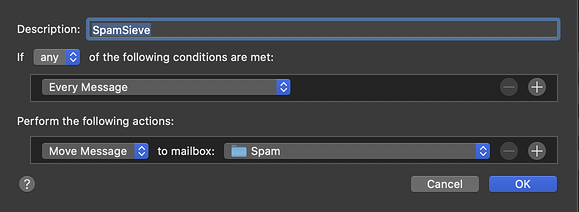Apple mail, Catalina 10.15.7, SS 2.9.48
Spam Sieve has been working properly for a long time now, but for the last few weeks, on first running Apple mail, spam - which oddly is marked with the different colours used by SS - is placed in my main email inbox. After that, they go to the spam folder as expected. The rules are set up correctly and in any case I have changed nothing from when it was working fine.
Any ideas?
That is strange that Mail would suddenly start malfunctioning with no changes on your Mac. What is happening right before you launch Mail? Are you waking the Mac from sleep?
Is more than one mail account affected?
Where is your SpamSieve rule in Mail set to move the spam messages to?
Hi, thanks for the response:
-
It only happens when I turn on my Mac for the first time in the morning then start Mac Mail. It does not happen if I quit Mail and restart it or if my display turns off.
-
Only one email account is affected, john@. My wife’s account, barbara@, set up with exactly the same account credentials - imap, smtp, etc, is not affected. Neither are my apple accounts, a gmail account or two other accounts from another domain.
-
Screenshot of the rule attached. It is the first rule in the list.
BTW, I should have pointed out that the rest of the time, spam moves into the spam sieve box as usual from all accounts. Typically, 100 - 200 a day. So it is not a big deal, it works really well most of the time, it’s just this initial start up in the one email account.
Kind regards,
John
Is Mail auto-launching along with a bunch of other apps as macOS restores the way things were at shutdown? Or are you manually launch Mail?
If you’ve selected a Spam mailbox that’s under On My Mac, it may help to switch to a server junk mailbox.