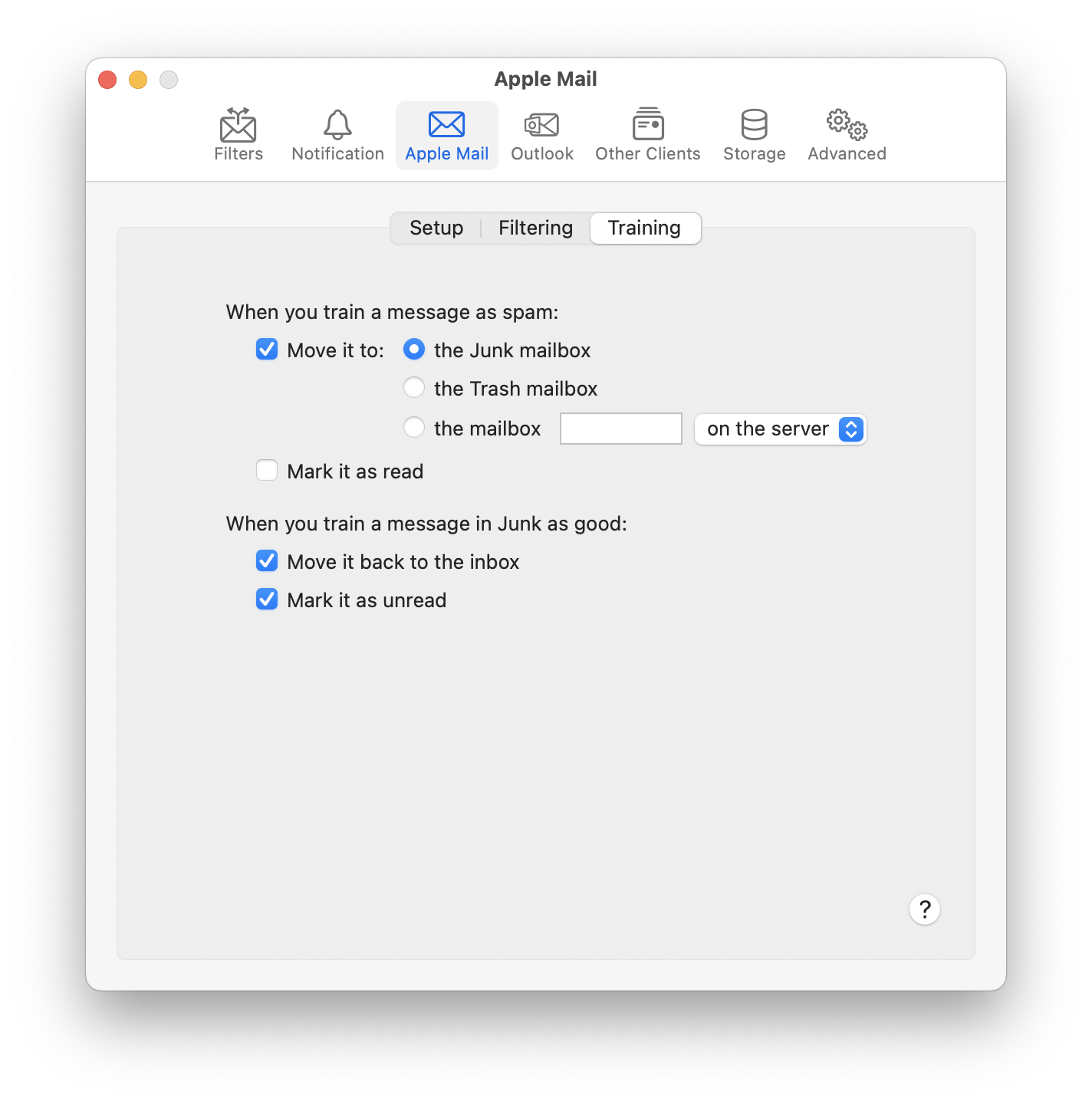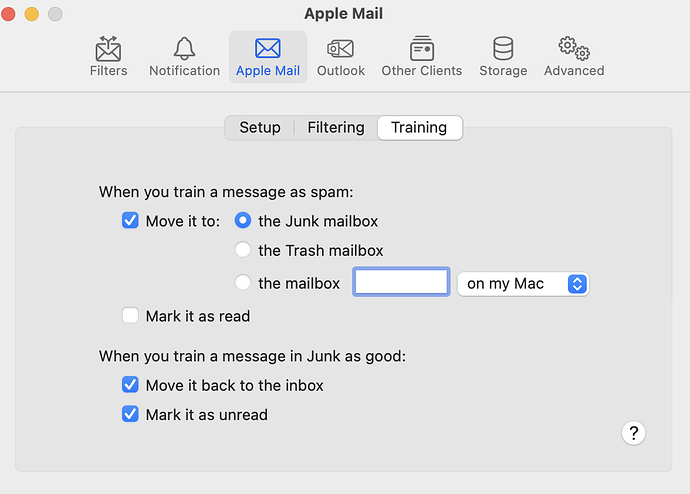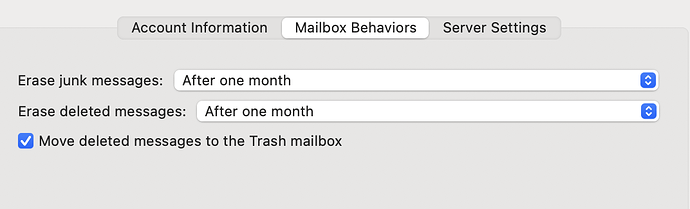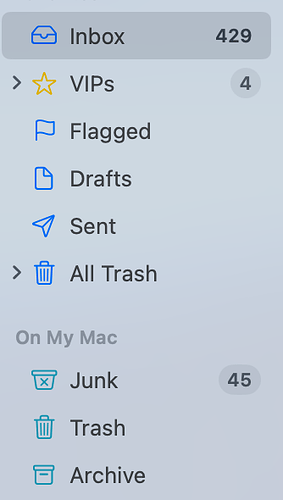Hi. The normal filter rules seem to be working fine on my machine where they are going to the ‘Junk’ folder ‘On my Mac’. However, as of late when I try to mark a message via Train as Spam, it puts the message in the ‘Junk’ folder for the account rather than ‘On My Mac’. I’ve just recently begun to have this issue over the last few weeks. I’ve tried resetting the Junk folder in both Apple Mail and SpamSieve without any luck. Any other ideas?
The Junk mailbox setting here follows the Mail ‣ Settings ‣ Accounts ‣ Mailbox Behaviors setting for which Junk mailbox to use. Is that set to an On My Mac one for each account?
Is this a POP account? If so, you may need to create a Junk mailbox as described here.
Yes it is and there is a Junk mailbox. However, I don’t want the trained messages going in there. I would prefer the messages that I train to go in where the messages that are automatically identified by SpamSieve go which is the Junk mailbox ‘On My Mac’. As you can see below, I’ve trained 6 messages and they went to that mailbox.
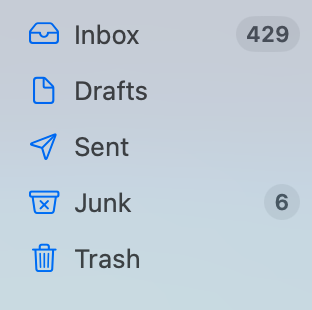
Whereas the ones SpamSieve automatically marked as spam are in the desired folder.
The filtered messages will always go to the Junk mailbox within the account, which is stored On My Mac, just not displayed in that section of Mail’s sidebar.
If you set the training to use the Junk mailbox, it should move the messages to the same location so they are all together.
Or you could set up the All Junk mailbox, as shown here, and that will show the combine contents of the per-account Junk mailboxes, as well as the unassociated On My Mac one in your second screenshot.
Perfect, Michael. Just changed the settings from the default Junk mailbox to the one ‘On My Mac’ for training and it seems to work. Also created the All Junk view for easier disposal/deletion. Thank you very much for your help!