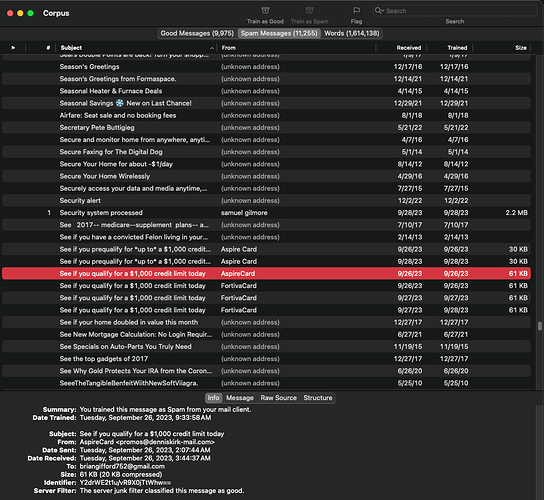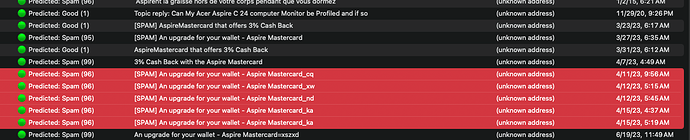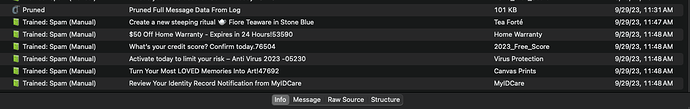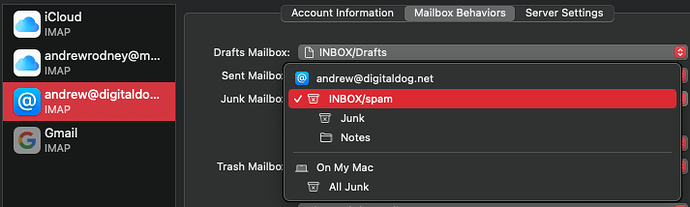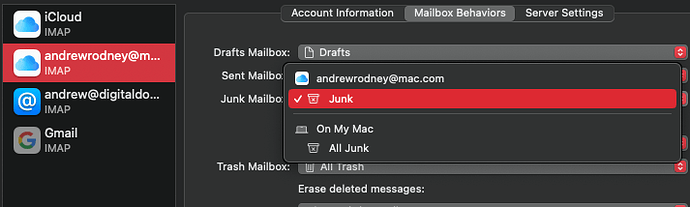I’ve been using SpamSieve for years and years and the 3.X version for a while (including doing beta). All was well until this week when updating to Sonoma. Of course, I had to reconfigure it for the Mail Extension instead of the older plug-in. The product does filter spam, but the amount that isn’t getting filtered seems far worse than before moving to Sonoma. Hardly scientific, but I wanted to bring this change to your attention. I’m enclosing a screen capture of the corpus to show three separate instances of spam from Aspire on the same day,which seems odd to me after training this as spam.
Please check the log to see whether SpamSieve predicted these messages to be good (i.e. it made mistakes, which we should look into) or whether there are no predictions for them (i.e. you ran into this bug Mail bug, which has a workaround).
SpamSieve did predict them as spam, so the workaround is not relevant in your case. The question is whether the messages were colored as spam in your inbox and why they were not moved to Junk or Trash. Most commonly this happens if the Junk mailbox is not properly configured in Mail.
The messages are not colored (I just got a few more).
I’ll double-check the “Junk mailbox is not properly configured” topic and settings once again, thanks.
Could you check again whether the same messages that are not colored are the ones that say Predicted: Spam in the log?
Also, when you train the message in the inbox as spam, the log will update and the Trained: Spam log entry will say whether you were correcting a mistake or whether you trained a message that SpamSieve hadn’t seen before.
So since my past post, I received several spam’s (from just one of three accounts).
None are colored, and none are seen in the log. These all end up in the unread mailbox for this account.
I clicked on one and used the command to ‘Train as Spam’. That then does update in the log. Selected the rest, using the same command, again all show up in the log:
By the way, here’s the difference I see between the ‘problematic’ account and the others that seem fine in terms of settings for the Junk folder. The digitaldog account seems to get some unfiltered spam (but some does get filtered, which is what’s so odd):
Since these are showing up as not having been predicted by SpamSieve, please check this page, which I mentioned earlier. You may need to set it up to scan the inboxes.
Do the ones that are filtered show up as Predicted: Spam in the log?
I will set it up to scan this one inbox and see what happens. Thanks.
I do not see those spams in the log as predicted. I do see some with this predicted marking, however (so that’s working), in this case, the .Mac account.
It appears that setting up that one account, as you suggested, is working well now. Thanks.