I have just upgraded to a new MacBook and my software is 10.15.6 Catalina…it keeps up coming up error…what can I do?
Are you using Apple Mail? What does the error say?
yes…version Version 13.4 (3608.120.23.2.1)
screen shot of error message…I’ve done everything noted, but each time I go back into Mail preferences Spam Sieve is unchecked…I also checked the extensions of SpamSieve mail bundle…but I get the same message everytime I log into mail.

Here are two more screen shots.

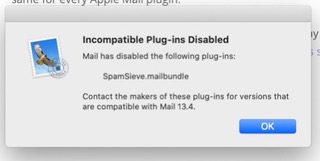
It looks like Mail’s private plug-ins folder got messed up during the upgrade. Please see “D. Delete the DataVaults Folder” on this page.
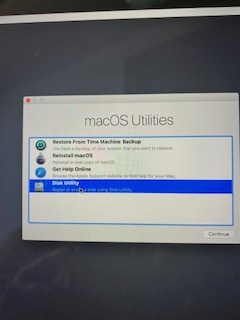
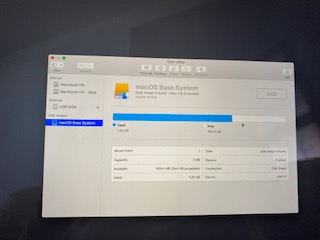
It looks like you clicked on Disk Utility in the list instead of choosing Terminal from the Utilities menu at the top of the screen.
There is no utilities menu at the top of the screen, which is why i showed you the second screen shot. Can you please advise as to how I can uninstall. I will then reinstall…or is this not possible
Your screenshot doesn’t any of the menus, but they should be there, like this:
Your Mail folder is messed up, which is why Mail’s own plug-in uninstaller is not removing the file. Because Mail’s folder is protected, rebooting like this is the only way to access the folder to remove it yourself.
Hi Michael…I think I finally have it…thanks for your help….took a while but I just reopened Mail and for the first time I didn’t have a Spam Sieve box jump up…fingers crossed that it stays that way 
