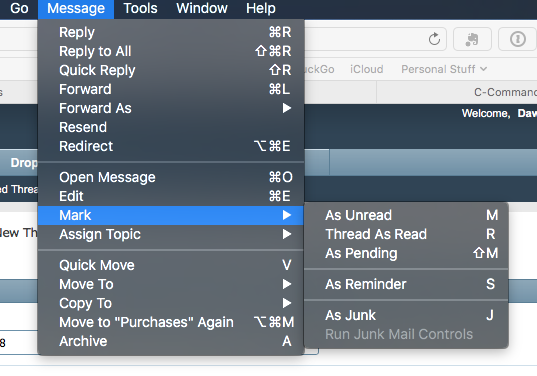Hello. I’m running the latest versions of Postbox and Spamsieve, but find that the commands to mark as junk/not junk or to run the ‘run junk mail controls’ are not working fully.
From the following screenshot you can see that the ‘Run junk mail controls’ is greyed out (even though email messages are selected in PostBox), and there is no ‘train as not junk’ option at all!
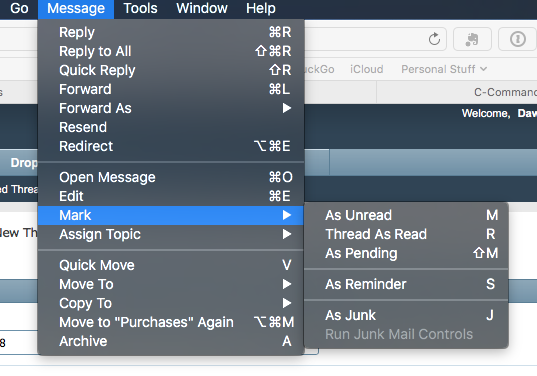
I have uninstalled and reinstalled Spamsieve several times now, but am not getting anywhere.
I hope someone can help!
Thanks in advance.
As noted in the manual, if Postbox already thinks that a message is junk, it may not let you mark it as junk—and likewise for not junk. That’s OK; it is enough to train SpamSieve by marking the messages that are misclassified in Postbox.
This is entirely controlled by Postbox, so it will not help to uninstall or reinstall SpamSieve. I recommend contacting Postbox support to see why the “Run Junk Mail Controls” command is not available.
[QUOTE=Michael Tsai;18307]As noted in the manual, if Postbox already thinks that a message is junk, it may not let you mark it as junk—and likewise for not junk. That’s OK; it is enough to train SpamSieve by marking the messages that are misclassified in Postbox.
A-ha! that makes sense. I was not crediting with the intelligence it has. I see now that I can mark non-junk as junk and can mark what it thinks as junk as non-junk (and run the controls). I assumed I could mark any mail either way!
Thank you!