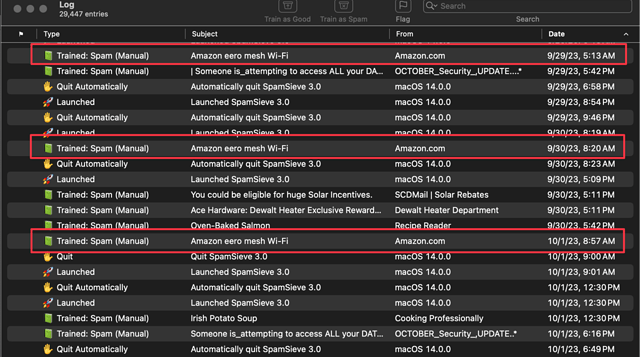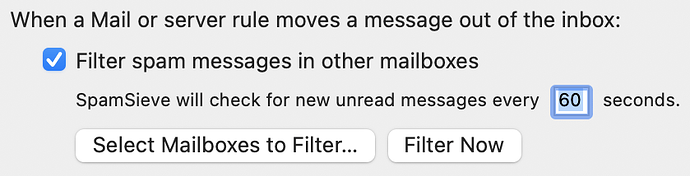Sorry to hear that. Could you confirm that you do have your inboxes selected in the Select Mailboxes to Filter… sheet and that Filter spam messages in other mailboxes is checked? Or are the unfiltered messages not in your inboxes?
Hi - yes I can confirm that the mailbox is selected in the list, and that I am working with the regular INBOX for my primary mail account. I also have the inbox for another less-used account selected in the same list, but no other mailboxes in either account. Note that both of these are regular IMAP accounts, not GMail accounts.
That being said, I’m not 100% sure what the expected behaviour is in both cases. If possible, can you confirm that if it’s working “normally”, email will be filtered as soon as it hits an inbox, while conversely if I have checked this setting, it only does so on the schedule specified (which I have kept at the default 60 seconds)? In other words, if this setting is checked, is it normal that there might be a slight delay of up to 59 seconds?
Yes, that is possible. It could also be longer than 59 seconds because if you have large mailboxes selected it may take longer than a minute to check all of them. When it’s done with one check it will wait for the specified amount of time and then check again. So, hypothetically, if you have a ton of mail that takes 10 minutes to check, if you have it set to 60 seconds it will actually check about every 11 minutes.
This is why we offer the option to add a green flag to checked messages so that you can see which have been processed. Of course, you can also look in the Log window to see which messages say Predicted. You can also see which mailbox is currently being processed from the Settings ‣ Apple Mail ‣ Filtering window.
OK, thanks. I can confirm that with the “Filter in other” setting checked, the application is now working as expected. To be frank, I probably wasn’t waiting long enough to assess whether that was the case last night.
I would love it if I could get it working without this setting toggled on - i.e., to filter as email hits the inbox - but I understand that if this is a Mail problem and not a SpamSieve problem that may be out of your hands.
Thanks for the terrific software, which I have been using for years and years now.
It’s a really strange bug, as for at least 95% of people Mail does send new messages to the Mail extension when the messages hit the inbox. For others, it seems to start and stop working at random (without other changes being made to Mail or SpamSieve settings/installation). I filed a bug with Apple about this in July and sent them diagnostic information from many of the affected customers, but they don’t have a solution yet. It may help prioritize the issue if they receive more reports. If you have access to file bugs with Apple, that’s probably best, and you can reference bug FB12819637. Otherwise, you can use the regular Mail feedback form.
Circling back that my discovery in the other thread (about SS-caught messages not moving) seems to have ALSO sped up the processing when doing manual filters. For folks hitting this thread only, the slow processing was related to a Gmail account. Going back to 1st principles (Section 4.7 of the manual) and making sure that some of Gmail’s special mailboxes were UNchecked to “Show in IMAP” helped a lot.
This is still running under Ventura (13.6) with SS 3.0.
Thanks!
A post was split to a new topic: Spam message not caught
+1
I have the same problem (w/ Sonoma). If I uninstall SpamSieve and then reinstall SpamSieve it works. However, as soon as I quit Mail it’s over, and then it doesn’t work anymore unless I resinstall everything again. It’s a real shame because I think it’s much more elegant and simple than the old system with the plugin and the rules.
The “Filter in other” workaround works, but it’s not very satisfactory in that spam will appear in the inbox, which is rather annoying when you spend a lot of time processing your mail.
I understand that the bug seems to be on Apple’s side, but that doesn’t reassure me. History has shown that they are not very reactive to fix this type of bug…
I’m going to play along and file a bug report, hoping that the volume of feedback will be enough to get them moving.
Yes, that is why I am trying to figure out a workaround and also working on making Filter spam messages in other mailboxes faster. A few versions ago, Apple made some changes so that even with regular Mail rules messages pending filtering will appear in the inbox for a brief time. So if we can make SpamSieve faster at detecting new messages there won’t be much difference.
Quick data point, not sure if helpful (but I hope so)…
I was curious, so I tried to get this going without “Filter spam in other mailboxes” checked. So I went into the settings and toggled the switch, and then switched to “Disable spam filtering in Apple Mail.” Then I quit Mail (and with it, SpamSieve), and restarted my computer. When it came back up, I went into the settings and picked “Enable spam Filtering using Mail extension”.
Interestingly, at that time I got a settings notification letting me know that an item had been added to Privacy & Security → Automation. Which seemed like good news… however, although the item is listed there, still no change in the functionality. So I’ve gone back to specifying specific mailboxes to filter.
I will note that in the Automation pane there are two items related to SpamSieve, one called just “SpamSieve” and another called “SpamSieveHelper”. Not sure if this is normal - if you want, I can test turning one or the other off and seeing if that helps at all.
Hope this is helpful…
The SpamSieve permission is what you need for training from SpamSieve and for Filter spam in other mailboxes. The SpamSieveHelper permission is for if you’re using the Mail plug-in and training from the Message menu in Mail.
Add me to the list of people who upgraded to Sonoma/SpamSieve 3.0 and it is NOT working. I did the “work around” with adding the INBOX(es) to “other mailboxes” to filter. Nothing. All mail comes into INBOXes and none of it is filtered. Even repeat messages that I have manually trained as SPAM still come into the INBOX. For all intents and purposes, SpamSieve 3.0 is NOT doing anything. Aside: using Apple’s Mail app and two IMAP email accounts.
Please use the Save Diagnostic Report command in the Help menu and send me the report file, as described here.
Thanks for sending the report. I’m not sure what to make of your statement above, since the report does show 4 spam messages that were caught today. You can see which ones by looking at the bottom of the Log window for the ones that say Predicted: Spam. Were these messages colored as spam and/or moved to the Junk mailbox?
(There is one that was trained as spam very early in the morning, presumably before you selected the inboxes to filter, so that doesn’t seem relevant here.)
The report also shows no messages trained as spam today. So SpamSieve thinks it got everything right today. If that’s not the case, you should be correcting the mistakes. This helps improve the filtering accuracy and lets me see in the report what you wanted to have happen.
Michael,
Thank you for the prompt reply.
From the LOG window here is an example of SpamSieve 3.0 NOT working:
I highlighted three emails - same SPAM emails from Amazon sent on 3 different days. SpamSieve 2.xx would have caught the first one (9/29), but SpamSieve 3.0 did not so I manually trained it as spam. Same email arrived in my INBOX the next day (9/30). I trained the second one as spam. The following day (10/1) same spam email arrived and I also trained it too as spam.
SpamSieve 3.0, at a minimum, should have flagged and removed the 9/30 and 10/1 emails from my INBOX, but it did not.
Those are all green; if you click on them it will say that they are not mistakes because SpamSieve had not made predictions for those messages. Mail hadn’t ask it to filter them. I think this is because you didn’t have Filter spam messages in other mailboxes enabled until 10/3. After that, the log indicates that SpamSieve is looking at and catching the spams.
I believe SpamSieve is working now that I have added the INBOXes as other mailboxes to filter. Thinking out loud… there does seem to be some lag time between when emails hit the inbox and when SpamSieve 3.0 processes them. For example, I was playing with the Green Flag option. Numerous emails came in and not one was flagged. Sat there for a few minutes staring at the inbox and then slowly email after email got flagged so I least know SpamSieve 3.0 is active.
You can watch the progress in the Settings window:
Next to the Filter Now button it will say which mailbox it’s processing, so you can see if there’s a particular one that’s slowing it down. Or, if it’s mostly idle, you could set it to check more often.
Michael,
Yes, that worked. Much, much better now.
Think I was used to SpamSieve 2.0’s rule such that spam emails were automatically sent to the junk mailbox (never saw them in my inbox). Now with SpamSieve 3.0, everything hits the inbox and is then sorted.
Your help is much appreciated - thank you!
5 posts were split to a new topic: AppleScript Error With “Select Mailboxes to Filter…”