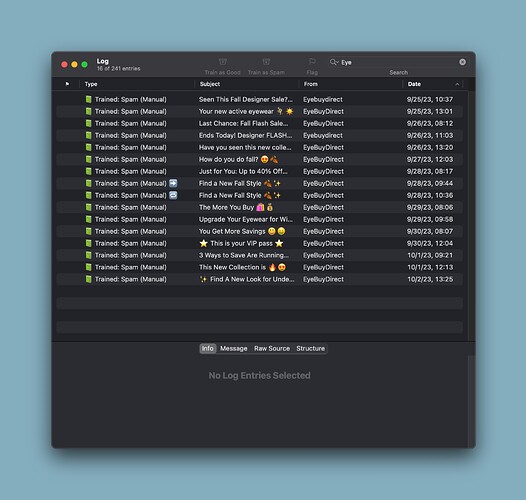I have followed all instructions for setting up SpamSieve 3.0. The extension shows active, and I have deleted the previous Plug-In. I keep getting many of the same emails every day in the inbox.
The attached Log Window shows one of the most tenacious. It is not on the allow list and is in the block list.
You can see in the log window that the Trained: Spam log entries are green, and if you click on one it will say that SpamSieve had not seen this message before. That indicates these are not SpamSieve mistakes (which would be orange or red) and that this is not a problem of training. The problem is that Mail didn’t tell SpamSieve that these messages had arrived in your inbox, so it didn’t have an opportunity to filter them out. The solution is to follow the instructions on the Why are Apple Mail inbox messages not being processed? page to work around the Mail bug that causes this by telling SpamSieve to check your inboxes directly.
3.0 is totally worthless, I have used SpamSieve for 10 years plus and it worked flawlessly, now it is just JUNK, worthless and yes it is set up properly with extensions in mail, all I do all day is keep training emails as spam. And to think they charge for it. Looking for alternative, it went from a hero to a 0.
It really sounds like you are running into that same Mail bug. Please enable the Filter spam messages in other mailboxes option and add the inboxes to the Select Mailboxes to Filter… sheet. Then SpamSieve will check the inboxes itself, to filter them without relying on the Mail extension. If you still can’t get it to work, please use the Save Diagnostic Report command in the Help menu and send me the report file, as described here.
Thanks, Michael,
Reinstalling SpamSieve did not help, but using the workaround did. SpamSieve is now learning good and bad emails.
SpamSieve 3.0.1b2 can now automatically filter new messages in the inbox that Mail failed to send to the Mail extension. So, in most cases, you no longer need to do anything to work around this Mail bug.