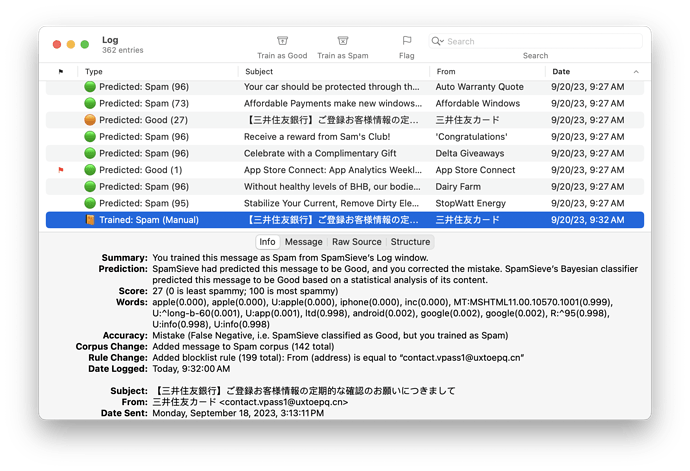I am using SpamSieve 3 in Apple Mail on macOS 13.5.1, as an extension. I was using SpamSieve 2 as a plugin (same instance of Apple Mail) before the upgrade. SpamSieve didn’t report any errors migrating the training data etc.
Problem is that SpamSieve 3 is not catching spam in the three Dreamhost IMAP accounts that I access via Mail – accounts that I’ve accessed in Mail for well over a decade. This used to work, but now it doesn’t. When I configured those accounts for SpamSieve 3 in Mailbox Behaviors:
- One account had an `Inbox/Junk’ mailbox, which I selected in the config
- Two accounts had an ‘Inbox/Spam’ mailbox, but no ‘Junk’ mailboxes, so I selected the ‘Inbox/Spam’ mailbox
Both ‘Enable junk mail filtering’ and ‘Enable blocked mail filtering’ are not selected, as per instructions. There are no SpamSieve rules.
This is a problem because one of the accounts, my mail account for my business, has historically been a huge spam magnet and SpamSieve up to now has done a great job of sweeping all that crap away for me. This is the account that had an Inbox/Junk mailbox (which I selected).
Troubleshooting suggestions?
The first thing to check in such situations is the Log, which you can access from the Window menu. If there are spam messages that are not being caught, you should be training them as spam. And so there will be Trained: Spam (Manual) entries in the log. If you click on the log entry, SpamSieve will tell you more about what happened with that message and direct you to relevant help pages.
If there’s an orange or red icon, that means that SpamSieve made a mistake, in which case there may be a training or settings problem. Orange (false negative) means that it predicted the message to be good but then you trained it as spam. Red (false positive) means that it predicted the message to be spam but then you trained it as good.
If there’s a green icon (not a mistake), that means the message was new to SpamSieve when you trained it. In other words, SpamSieve had not made a prediction for the message. This indicates a setup problem.
In your case, since you’re using Apple Mail with the Mail extension, and it sounds like none of the spam messages are being caught, my guess is that you are in the green situation, and depending on where the messages are the solution would be either:
which probably means enabling Filter spam messages in other mailboxes and adding the relevant mailboxes to the Select Mailboxes to Filter… sheet.
Thank you. I’ll work through all your suggestions.
Thank you again for your advice. This setting was the fix – I pointed SpamSieve 3 at the Inboxes of the three IMAP accounts, and now the spam is getting caught correctly.
1 Like