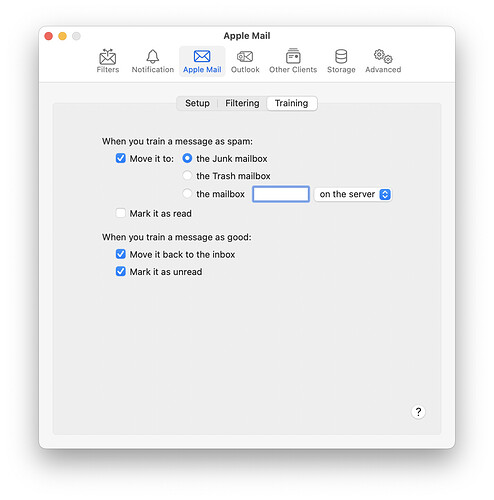I’ve been a very happy SpamSieve user since 2004! Today I upgraded to SpamSieve 3.0 and finally got the opportunity to send Michael some well-deserved funds for all his efforts keeping SpamSieve working smoothly.
I’m still running macOS 13, but decided now would be a good time to prepare for macOS 14, and also clean the cruft from my 15 year old Corpus by starting over.
Kudos to Michael for providing excellent instructions for how to accomplish all this. In the process, I have two observations that might help others.
-
When selecting a large number of “good” messages (~350 in my case) for initial training, the default setting is to mark all these messages as unread. Honestly, since these are very recent messages in my Inbox I would rather they be left in their prior read/unread state. It turns out that SpamSieve has a setting in Apple Mail > Training that determines what happens when you train a message as good. I wish I had noticed that prior to doing the initial training! My suggestion would be to update the following article to direct anyone doing the initial training to review the settings: https://c-command.com/spamsieve/help/do-an-initial-training
-
I selected ~650 messages in my “All Junk” folder for the initial training. Not sure what happened, but SpamSieve reported that it trained on 1,000 messages! Just be aware, and maybe train on smaller groups of messages.
[Uploading: 2023-09-23_13-59-34.jpg…]
Edit: Not sure why the .jpeg screen snapshot doesn’t show, above.
Thanks again Michael, for all your hard work to bring us great products.
Jim