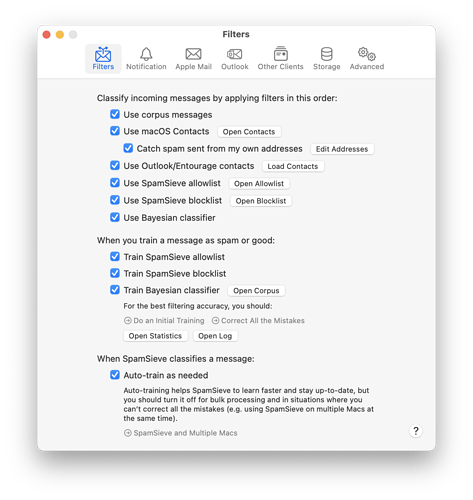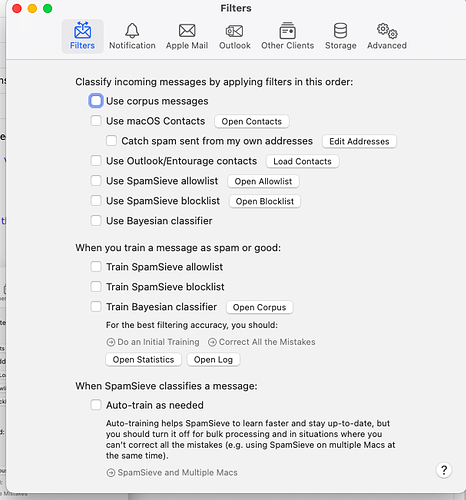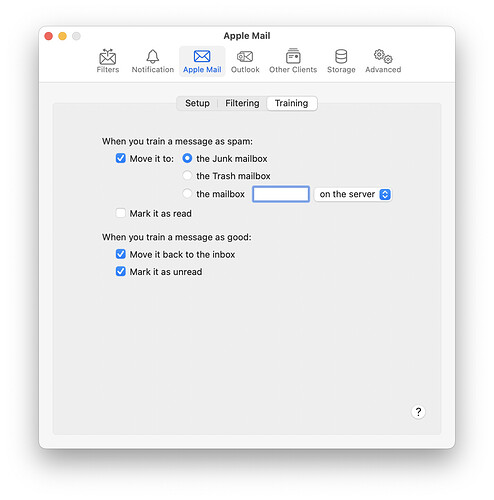I installed and paid for the upgrade yesterday morning. At some point in the process it went through the steps to import training, but now it’s not filtering.
I noticed that all the Filters settings are deselected. Should I select some? all? I don’t want to do anything that will undo the previous training.
This is not how I wanted to spend my weekend 
Using Big Sur 11.7.8.
Yes, generally all the Filters settings should be selected. But please use the Save Diagnostic Report command in the Help menu and send me the report file, as described here. The filters are all enabled by default, and the update doesn’t touch those settings, so I wonder if there is something more seriously wrong on your Mac.
Thanks for the report. It looks like you have the filters enabled now, but you should probably also enable the three Train settings:
It’s not clear to me why those preferences got reset.
When I look at the filter settings, none are selected. Should I select them all?
See question+screenshot below about filter settings. I’m also resending the report (I just generated it again) in case there was something wrong with the report I sent yesterday (since it indicated my filter settings are selected when they’re not).
Thanks Michael
Cate
It looks like I have to train it all over again.
And the messages I mark as spam no longer go to the Junk folder. Not sure where they’re going.
Why? It does not look like the training data was lost.
You have it set to move them to a Spam mailbox stored on the server.
Why? It does not look like the training data was lost.
Because my inbox is full of spam that isn’t getting filtered. I’m not even sure the new training is working. Just now I marked 73 inbox messages as spam.
You have it set to move them to a Spam mailbox stored on the server.
Some time back, I received instructions from SpamSieve to change the settings to put spam in the Junk folder instead of the Spam folder. It doesn’t matter to me where the messages go, but I don’t know why they’re now going to the Spam folder again.
Something seems broken. Not sure what to do.
Please send a new diagnostic report (not to the forum).
I don’t know why the preference changed, but you can change it back here:
Thanks for the new diagnostic report. I now see lots of messages that you are training today as spam. But SpamSieve had not tried to filter any of them. I think this is because you have the SpamSieve rules turned off in Mail’s Preferences ‣ Rules window.
I didn’t turn them off, but SS is working again now. Thank you, Michael.
Cate
1 Like
That’s good to hear. Sometimes (e.g. if Mail is launching slowly), SpamSieve will temporarily turn off the rules in order to protect you, and then at some point it will decide it’s safe to turn them back on.
![]()