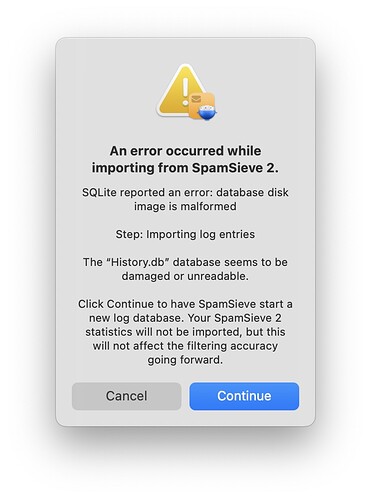Since updating to the SpamSieve beta (3.0b7 at this point), messages are regularly getting past my filters and ending up in my inboxes. Previously, I had been using SpamSieve for over 10 years, and it was VERY accurate. When I did the upgrade, the updater reported that my 2.0 database was damaged. I repaired it before importing into 3.0 and “extension” mode. I did keep a copy of my previous database. The messages that get through are very similar - very obvious sensational political emails - and I do mark them as spam immediately. I’m still getting 3-4 of these per day.
Please check the Log window to see whether these messages actually got through SpamSieve (i.e. it predicted them to be good) or whether Mail didn’t send them to SpamSieve for analysis. When you train a message as spam, it will say in that log entry whether or not SpamSieve had predicted the message to be good, and in that case the icon for the log entry would be orange; otherwise it would be green.
Could you explain more about this? The filtering accuracy is determined by the corpus and rules, neither of which SpamSieve refers to as a database. The history database tracks the filtering accuracy and might be reported as damaged, but SpamSieve does not have a way to repair it.
Interesting. The messages that got through all have the same entry:
“Summary: You trained this message as Spam from your mail client.
Prediction: SpamSieve had not previously seen this message. This could be because (a) you were doing an initial training, (b) you had marked the message as read on another device, (c) your mail program was not set up to filter all new messages through SpamSieve, or (d) a server filter had moved the message out of the inbox before it got to your Mac.”
They were all in my primary email inbox. I do receive the mail on an iPhone also, but am pretty sure I wouldn’t have read/opened the messages there.
As for the conversion process, I apologize for my innacurate terminology and description of the issue. This is the message I got when attempting to import my history/corpus the first time:
" An error occurred while importing from SpamSieve 2.
SQLite reported an error: database disk image is malformed
Step: Importing log entries
The “History.db” database seems to be damaged or unreadable.
Click Continue to have SpamSieve start a new log database. Your SpamSieve 2 statistics will not be imported, but this will not affect the filtering accuracy going forward."
To the best of my recollection, I used the terminal command listed in section 6.6.3 of your manual pdf to reset the database. I felt comfortable doing this because of the caveat in the pdf: “(This will not affect SpamSieve’s training data or filtering accuracy.)” It imported properly after that. As I said, I did save a copy of the 2.0 settings folder just in case.
It sounds like you are seeing a bug in Mail where it sometimes stops sending new messages to the Mail extension. So the incoming messages are invisible to SpamSieve. SpamSieve has a workaround for this, which you can enable by clicking the Settings ‣ Apple Mail ‣ Filtering ‣ Select Mailboxes to Filter… button and selecting your inbox(es). (Be sure to read the text in that sheet before doing so.) This will make SpamSieve itself check for new messages.
The Terminal command just tells SpamSieve 2 to delete the database (if you launch it again). There’s no benefit to doing that vs. clicking the Continue button in SpamSieve 3. If the message history is important to you, you could send me the History.db file (outside of the forum), and I may be able to repair it manually.
I had actually already done this, as part of my troubleshooting process. I received another obvious spam in my inbox this morning, and double-checked all of those settings.
The Terminal command just tells SpamSieve 2 to delete the database (if you launch it again). There’s no benefit to doing that vs. clicking the Continue button in SpamSieve 3. If the message history is important to you, you could send me the
History.dbfile (outside of the forum), and I may be able to repair it manually.
I’m not necessarily interested in preserving the message history, unless losing it is affecting SpamSieve’s accuracy.
Does the Log window say that SpamSieve predicted it to be good? You may want to enable the green flag settings so that you can see which messages SpamSieve has examined.
It is not.
I think I may have pinpointed at least part of the issue - although I had set all of my various inboxes in Settings/Apple Mail/Filtering/Selct Mailboxes to Filter…, I noticed yesterday that the actual “Filter spam messages in other mailboxes” checkbox wasn’t actually checked. D’oh! I’ll be keeping an eye on my inbox, but so far, nothing else has made it through.