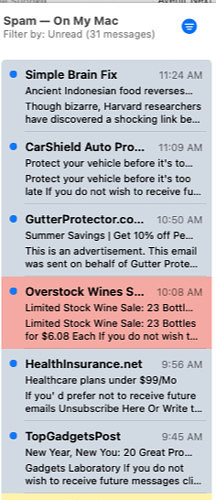SpamSieve 2.9.41 puts spam into folder and marks with appropriate colors, but will not sort by color. I’m on macOS Big Sur 11.1. Choosing View - Sort By - Flags doesn’t do it.
Apple Mail in macOS 10.7 removed the ability to sort by message background color, but it can sort by flag color. If you want to use this feature, you would need to follow the Example 3 instructions here to add colored flags to the messages.
I thought I had followed example 3. Here’s how my mail rules are set up:
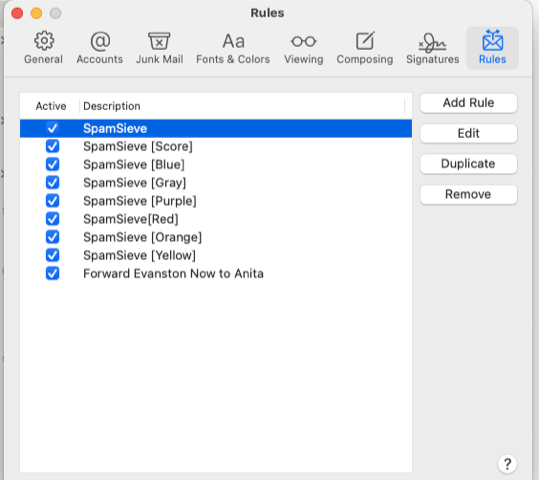
As an example of one of the rule details, here’s the detail for the Blue rule:
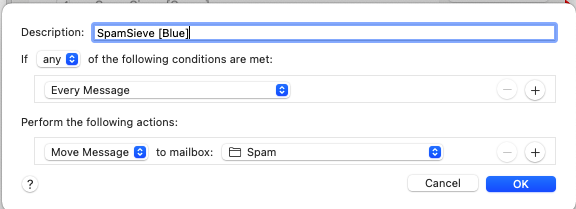
Am I supposed to insert the phrase “Mark as Flagged Gray” in the rule? If so, I can’t figure out how to do that.
Just figured out how to “mark as flagged [color]” in the rules. Thanks for your help.
Yes, you can do that by clicking the + button next to the OK button to add another action that sets the flag color.
I’m still having a problem.
Here’s the sequence I set up for the SpamSieve Blue rule as an example:
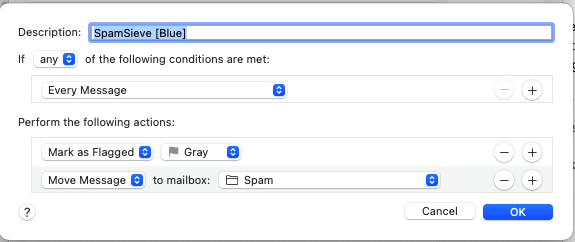
When I open a rule like the above, the sequence of the “Mark as Flagged” and “Move Message” rules have been switched:
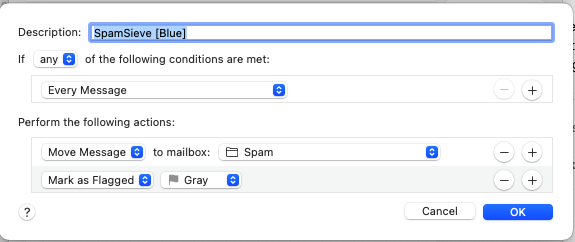
I’ve tried several times and the two rules are always switched.
Here’s a sample of what’s in my Spam folder — SpamSieve is capturing the spam, but not flagging and sequencing it. Is that because the sequence of the rule is incorrect? If so, how do I fix it?
That’s normal for all Mail rules and not a problem.
It looks like you have an extra SpamSieve rule at the top of the list that’s stopping processing before the other rules can run. This rule should be deleted if you are using a SpamSieve [Score] rule.
Thanks for your help — all set now.