Michael,
I had to reload my entire Mac and running Beta 10.15 now - how do I install the beta? Where do I download it?
Tony
Michael,
I had to reload my entire Mac and running Beta 10.15 now - how do I install the beta? Where do I download it?
Tony
Ignore my last - worked it out… Michael I also emailed - please ignore.
Tony
Beta still not working
I installed the updated version of the beta, but it is causing my mac to go into permanent sleep mode and the only way to wake is to hard reboot. Then when I reloaded, the plug in was removed and does not appear. I totally removed SpamSieve from mac and will not use until the beta is fully vetted.
You don’t have to move anything to a new location. SpamSieve will do that for you when it installs the Mail plug-in. The preferences file remains in the normal location.
You can download the release version of SpamSieve from the homepage and then click the link at the top of this thread to enable the built-in Software Update feature to download the beta for you.
Those sounds like macOS issues that should be reported to Apple, as it should be impossible for an app to cause that (and we’ve not heard other reports of it doing so).
IMAP APPEND not working
I have 3 accounts in Mail and SpamSieve moves all SPAM mail to one folder. I chose a folder on my ATT account. Now, when SPAM email comes in on another account, I am getting the following error message pop up.
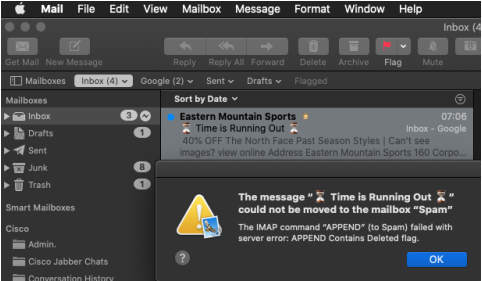
I am running the latest Catalina Beta and SpamSieve 2.9.37b1. I never saw this with earlier versions.
This is not a SpamSieve-specific issue. It indicates a problem with the Mail rule action that moves messages to another mailbox. I recommend reporting this to Apple. You can probably work around it by setting your SpamSieve rule to moves messages to a mailbox under “On My Mac” rather than on the server.
Thanks. I changed it so each account uses a separate Spam mailbox, so we’ll see how that goes.
Still not working
I removed SpamSieve. Now Mail crashes and will not stay open at all. I will wait. But for now, my mail is not working. I have let Mac beta know of issue.
Download from site
I receive an error message when trying to download the beta through the software update. It asks me to download from the site. I cannot find the link on this site for the Beta.
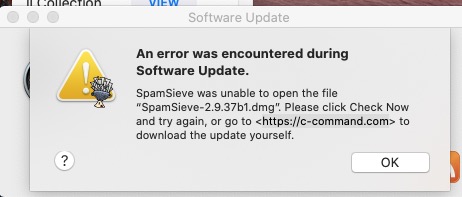
That’s the issue I mentioned here and in the release notes. You should do Software Update again and click “Download” instead of “Download & Install.”
Oops - sorry - should have been paying closer attention. Thanks for pointing me in the right direction.
I’m on 2.9.37b1 and I had things setup under Catalina working fine.
My machine just crashed and since the reboot, the plug-in now does not appear in Mail’s Manage Plug-Ins. Anyone have any suggestions on how to get it back?
I’m on Catalina Dev Beta 4 (latest as of this writing).
First, please try choosing “Install Apple Mail Plug-In” from the SpamSieve menu. If that doesn’t work, the crash may have messed up Mail’s special DataVaults folder. I suggest deleting it as described at the bottom of this page.
The re-install didn’t help but removing the DataVaults folder did work, back in business. Thanks!
Uninstalled & reinstalled and mail hangs
I had Catalina installed prior to the new version of SpamSieve, but when I install the latest version of the plug-in, Mail hangs and no new mail will download unless it’s completely uninstalled and I do a reboot. Has anyone else had this problem? I trashed the datavault folder, and it didn’t help. Any other suggestions?
I’ve not heard other reports of that. If Mail is hanging, you should record a sample of it. Please include that with the diagnostic report that you send in.
Everything running fine since the newest beta.
Just wanted to say thank you for the latest beta (2.9.37b1). Ever since it was installed ( 23 July 2019 ), everything (Mail wise) has been running as before. All Is good with macOS Catalina 10.15 Beta 3(?) - and SpamSieve.
Thanks to all for the fix!
cheers!
dan
FYI if anyone else is finding that SpamSieve isn’t moving Spam messages as expected on the 10.15 beta, what worked for me was to re-do the “SpamSieve - Change Settings” wizard under the message menu. After I did that, the SpamSieve Rule and the “Train As Good”/“Train as Spam” menu items work as expected, putting my Spam in a local Spam folder and returning whitelisted messages to the Inbox.