I’m not sure what you mean by daily. There were two beta versions and one final release in the last 2 weeks. SpamSieve 2.9.46 is the latest and will be required for macOS Monterey. New betas after that will probably not be necessary for Monterey compatibility. If they add more than unrelated fixes/changes that will be noted in the release notes and here.
Hello,
I Use SpamSieve Version 2.9.46 with Monterey 12.0 Beta 21A5552a.
But the only way to use it, was/is to disable SIP.
With SIP enabled, Mail disables SpamSieve - cause it’s incompatible.
Is this the right way or is something wrong with the Version 2.9.46 or with Monterey?
I don’t want SIP to disable for longer time.
SpamSieve 2.9.46 should work with all versions of Monterey (through the current 12.0.1 beta) without having to disable System Integrity Protection. If Mail is reporting the plug-in as incompatible, there may be something wrong with the plug-ins folder on your Mac. Please see this page.
Thanks so much,
this really helps.
The new generated Folder looks different now - more content under SpamSieve.mailbundle and it works with SIP enabled.
Looks like Monterey 12.1 beta 4 has broken SpamSieve. Anyone else seeing this?
Yes, same. beta 4 disabled all of my Mail plugins. And yes I deleted the folder in this support page:
7.1.1.2 Resetting Mail’s Private Plug-Ins Folder
Didn’t fix the issue.
Me too. I deleted the folder and removed and put permission back in the Preferences, but it doesn’t work.
Failing on new : 12.1 Beta (21C5045a):
Mail has disabled the following plug-ins:
SpamSieve.mailbundle
Contact the makers of these plug-ins for versions that are compatible with Mail 15.0.
hi,
After Monterey’s last update (yesterday, beta 4), Mail complains that Spam Sieve plugin is incompatible.
I deleted the plugins folder in ~/Library/Application Support/Mail/Bundles but it doesn’t change.
Help, please: slight_smile:
PS: Here the plugin file in “Bundles” is in a nested folder (/Users/salvo/Library/Application Support/Mail/Plug-ins/Bundles/Users/salvo/Library/Mail/Bundles): is that correct?
Resetting Mail’s private plug-ins folder is what you should do if Mail incorrectly tells you that the plug-in isn’t compatible. However, in this case, you have a new version of macOS that requires a new plug-in (and SpamSieve will tell you this if you try to install it). So you need a SpamSieve update to 2.9.47b4 (just released).
Thank you very much, Michael, kind as always, you were lightning!
I installed the new beta and everything seems to be going well now.
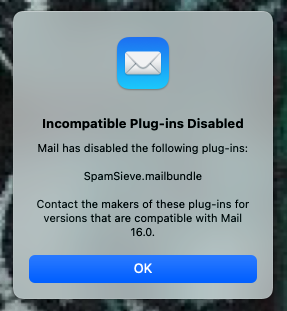
Getting this error after update to macOS 12.3 beta 
This is addressed in SpamSieve 2.9.48b2.
Awesome!! Updated and working like it should 
At this time SpamSieve 2.9.48b2 works fine with macOS 12.3b1.
Thank you. Good job!
Hi there
Spamsieve 2.9.49b2 not working on macOS Ventura…
I hope you will release a compatible version soon
Keep up the good work
Thanks
Please see the new public beta for Ventura.