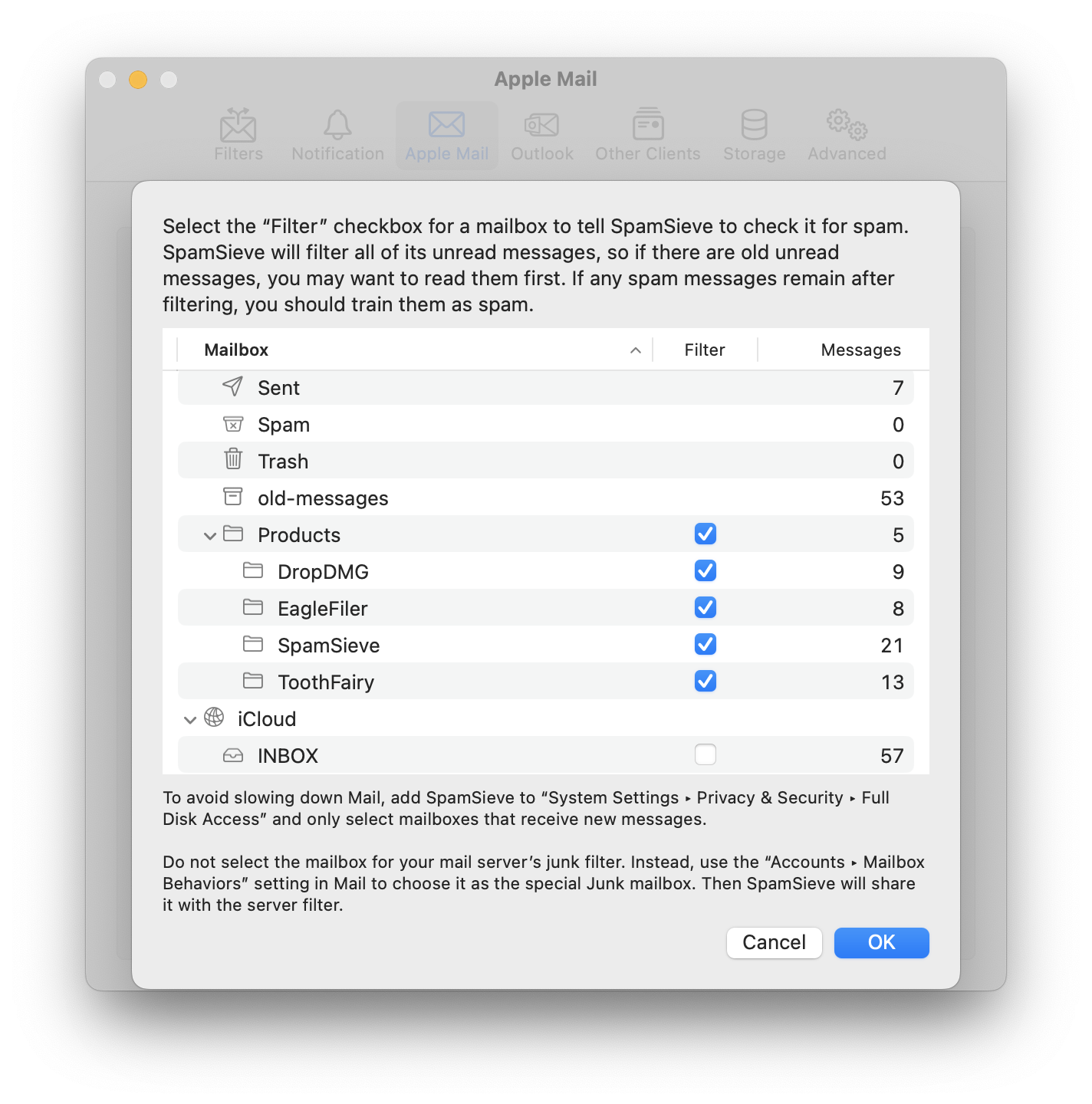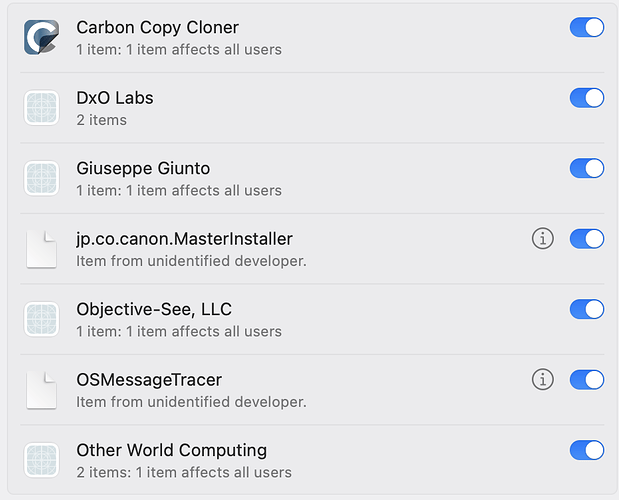Since the most recent Spamsieve update, Mail has been freezing on my Macs . Once I uninstalled Spamsieve, Mail stopped freezing. I’ve used Spamsieve for years, and wonder if a clean install will work OK.
I do not recommend a clean install. Instead, please see this page.
I’ve been having similar issues, as I posted previously here.
I finally tried some radical ideas.
Reinstalling Sonoma was easy. But, after that was complete, the first time I tried to open Mail, I got the beach ball.
So, I went even more radical. I erased the Macintosh HD (obsolete name, of course), reinstalled Sonoma, and then restored from the Time Machine backup. That actually is a pretty fast and smooth operation now.
That seemed to improve things by a factor of perhaps 10 or more. But, on occasion, I’d still get the beachball.
I’d already instituted almost all the suggestions on “this page” from above, except one. The checkbox next to “Filter spam messages in other mailboxes” was checked. That must either be a default or the remnant from some earlier iteration of SpamSieve. I just unchecked that. Was tat the right thing to do? good.
My next question is: Just what does this feature do?
Quick description of my set-up:
I have two email accounts from two providers, and have for more than a decade. Normally, there is less than a couple dozen emails in the Inbox. I move things I want to save into Archive folders On My Mac, that later get really archived in EagleFiler. The only things left in the Inbox are things that are left to be read and those that need action.
Since the change in SpamSieve to being an extension, I have no Rules set up in Mail.
So, I’m presuming that all messages that are downloaded into my All Inboxes folder are getting filtered by SpamSieve, and some are then sent to the appropriate Junk mail folders.
Is that right?
So, this feature is aimed toward folks who have various kinds of Smart Mailboxes and use a range of Rules for other purposes?
Thanks very much.
I recommend recording a sample from Mail during the beachball to see what’s actually causing the hang instead of randomly trying stuff.
I’m not sure what you’re referring to. That page doesn’t say to do anything with the checkbox for Filter spam messages in other mailboxes. It’s new in SpamSieve 3. You can click the link to see more about what it does.
That’s how it’s supposed to work. You can see in the Log window which messages are being filtered by SpamSieve.
Smart mailboxes are irrelevant because they don’t affect where/how the messages are stored. Filter spam messages in other mailboxes is for when you have rules that move messages out of the inbox.
OK. I’ll attempt to capture a sample from Activity Monitor. Generally, I’ve found that hard when the unfortunate events are pretty much random. But, it’s worth a try.
My reasoning for the macOS repair and subsequent (somewhat) clean install is because I also was having problems with IMAP connections taking some time to connect, as I reported before. This was primarily with Yahoo mail, but also even with iCloud mail. It seemed like something was amiss there, and indeed performance has improved substantially since the rebuild.
My guess has been that slow IMAP responses have caused the hangs in Mail. I can’t prove that to be the case, but the various things I tried seem to have improved the situation. I also turned off “Limit IP tracking” since that also seemed to add more latency.
“SpamSieve will check for new unread messages every {box} seconds.” is a subheading beneath “Filter spam messages in other mailboxes.” Does that setting in the box only affect the checking when filtering spam in other mailboxes? Or, is it a general setting? Does turning off filtering spam in other mailboxes prevent SpamSieve from checking for new unread messages outside the usual Inboxes? Could that be the cause of the hanging?
Another guess I had was that SpamSieve is trying to check for mail often enough to cause something to hang due to the IMAP response. You alluded to that on the “If Apple Mail is Running Slowly” page. That is why I tried unchecking the Filter spam messages in other mailboxes.
Keep in mind that I’ve used SpamSieve on various Macs since 2006 with no problem like this one at all. At minimum, it’s a coincidence that the problems began when Apple changed their philosophy about plug-ins versus extensions.
I always think it’s incumbent on me to try to fix problems myself before bothering anybody else. There’s a good chance that I messed something up or don’t understand something as well as someone more dedicated to the subject than I am.
Why is that? Does Mail unfreeze before you can open Activity Monitor?
The setting for the number of seconds affects both Filter spam messages in other mailboxes and Check inboxes for new messages not sent to Mail extension.
Yes.
It’s possible. You can see in the Settings window next to the Check Now button which mailbox SpamSieve is filtering at any given time. So that can tell you whether SpamSieve is doing something during the hang and which mailbox it might be related to.
Yes, there is a bug in Mail where sometimes it throws away message data that’s already been downloaded, and if SpamSieve later asks for that data it can get bogged down refetching it if it’s also doing other stuff.
The page recommends instead that you increase the time interval.
Yes, sometimes Mail does unfreeze before I can get to Activity Monitor.
I will attempt to watch more closely. But… I have to say that since I unchecked “Filter spam messages in other mailboxes” there has not been a single instance of Mail freezing. Coincidence? I have no idea.
I admit to thinking that there was no reason to have that box checked if I didn’t have any mailboxes set to check.
OK, it sounds like Mail is being slow at times but not actually freezing (which normally means that it’s stuck for good).
That’s true, however even if you have the box checked, it won’t make SpamSieve do anything unless you had also selected some mailboxes to tell it to filter them:
So if you have no mailboxes selected there, I think it must be a coincidence.
Here’s how it goes.
I open the Mail window and am greeted by a beach ball. Sometimes it stops after perhaps 15 seconds and sometimes the app freezes and requires a Force Quit.
If I reopen Mail, sometimes it’s fine. Other times, the beach ball reappears.
This can go on for a few rounds. Or, stop.
Could you record samples from Mail and SpamSieve when it freezes and requires a force quit?
If it happens again, I certainly will.
Well, it’s been a week. Good news and bad news:
The fault hasn’t reappeared. That’s good, but it doesn’t help in your bug analysis.
Now, it’ll probably happen in the next nine minutes. But, I’ll record samples when it does.
Twice in the past three days Mail has hung. In both cases, it resolved whatever it was before Activity Monitor would let me save a report. So, maybe 10 seconds or so.
Frustrating, in a way…
OKI, I managed to catch a breakdown. I hope these are the files you want.
Force Quitting didn’t help. I had to restart the computer.
Sample.zip (159.8 KB)
Thanks for the sample reports. It looks like Mail is bogged down syncing the deleted messages with the mail server and loading data for a new message so that SpamSieve can filter it. It’s not clear why it’s stuck. I’ve not seen anyone else’s Mac hang in this way.
Are there a large number of message in Mail’s Trash? Or had Mail just finished downloading a large batch?
How often do you have SpamSieve set to check for new unread messages?
It may help to temporarily select Disable spam filtering in Apple Mail and let Mail finishing its syncing with the IMAP server.
There’s roughly 1200 messages in Mail’s Trash between the two accounts. I don’t know if that is a large number or not. That is seven days worth.
But, I see that “Filter spam messages in other mailboxes” was not checked. So, the every seconds didn’t matter. I just turned that on and added the two Inboxes - one for each account - to the selection table. I also set time to 60 seconds. Perhaps that will help. I will report back if anything changes.
That doesn’t seem like a large number, though if you don’t need the messages it wouldn’t hurt to empty it.
As discussed above, it does matter because it also affects the timing for Check inboxes for new messages not sent to Mail extension.
I do not recommend doing that. The inboxes will already be filtered due to Check inboxes for new messages not sent to Mail extension.
OK. That may help, or depending on how bogged down Mail is syncing with the server, you may want an even higher number.
OK. Turned off the “Filter spam messages in other mailboxes” and changed the time to 300 seconds.
Thanks very much for the help!
Followed your recommendations and also set the time to 300 seconds. Mail just locked up again.
I’ve run out of ideas.
OK - last resort.
I’ve uninstalled SpamSieve entirely. Gone. I’m using Mail’s internal junk mail filtering. This will determine for certain if this issue is a SpamSieve interaction or something else.
I’ve used SpamSieve continually since 2006 without ever an issue. This was over several Macs. Something changed over the summer around the time of a Sonoma upgrade. That could just be coincidence, of course. So, this is not a complaint from me about SpamSieve.
These are the background apps that are loaded onto this computer.
DxO Labs is a photo editing application.
The one from Canon is the printer/scanner driver.
The Other World Computer entry is the driver for the SoftRAID system.
Any I should try nuking? Not a one of these is new, although I’m sure some have been updated along the way after the initial installation.
You’ve already spent far too much time on my issue. Thanks very much for that.