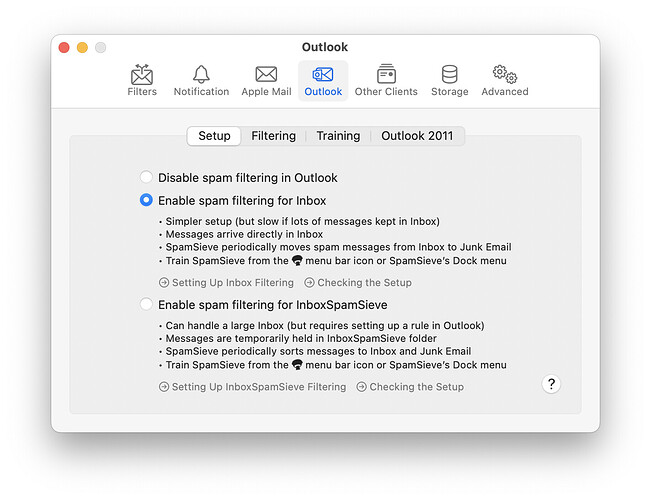SpamSieve V3 does not launch with Outlook and therefore does not filter mail. Works with Apple Mail. What am I doing wrong?
In order for SpamSieve to launch with Outlook, you need to enable it by selecting one of the bottom two options:
There are three options in your image and I have the second from the top (Enable spam filtering for inbox) selected.
That’s good. Which version of Outlook are you using?
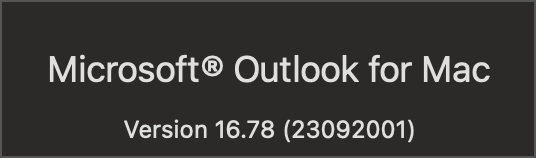
Using this in Old Outlook mode ![]()
That version should work. Please use the Save Diagnostic Report command in the Help menu and send me the report file, as described here (not to the forum) and I’ll take a closer look.
Thanks for the report. I think there’s a bug here and will fix it in the next release. For now, you could set SpamSieve as a login item and keep it running so that it’s always available when you’re in Outlook.
Thank you. I will do that. I look forward to the continued success of this application. I really cannot stand waiting for Outlook to support Apple Script in the modern interface. This older interface has become far from my norm. I considered moving to only using Apple Mail but the ease of use for work that Outlook brings due to its integration with other tools makes it difficult to leave it.
Calendar and email in one app, Teams integration when creating meetings etc.
Why can’t a nerd ever have it all? Bah Humbug!
This is fixed in SpamSieve 3.0.1b1.