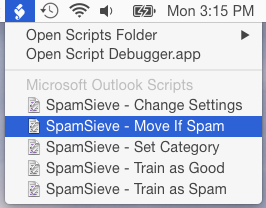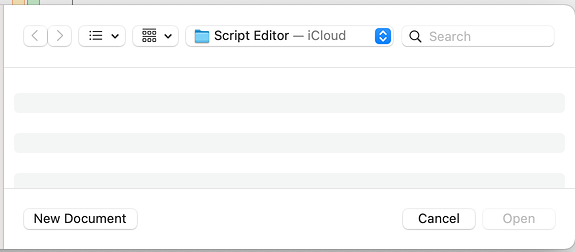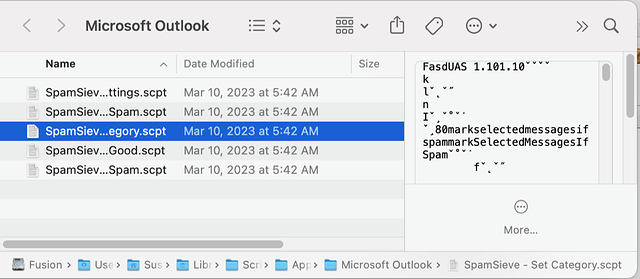I am running the latest version of Outlook for Mac 16.75 in the Old Format. I have reinstalled SpamScript, however, none of the scripts appear in Outlook. Also, none of the quick commands work to classify an email as spam or good. I have followed your manual for checking Outlook (7.1.8) but nothing works. Any suggestions as to what I am missing?
Did you enable the script menu in Step 1? Do you see it at the top of your screen?
Michael,
When I go to script editor and open it, the program starts off asking me for a new document. This part is not explained in your directions, so, I don’t proceed with this step, since I have already used AppleScript in the past to run actions. My script editor files aren’t saved on my iCloud drive. They are saved on my local disk.
I then go to your next step and run the SpamSieve Load feature specified in step 2. The following scripts then appear:
However, none of these scripts show up in Outlook on my mac. I assume it has to do with step 1, but I am not sure what I should do when the program asks for a new document on iCloud.
Thanks,
Steve Boyd
You can ignore the New Document window and proceed to choose Preferences (or Settings, depending on your macOS version) from the Script Editor menu, as described in the instructions. Once you check the Show script menu box you should see the menu at the top of the screen with the SpamSieve commands (visible when you are in Outlook).
I think I understand the problem. I use SS in Mac Mail and the script commands are visible under Mail → messages.
I gather when I use Outlook that the script commands are only visible when I open the Script Editor app at the top of my screen?
Thanks,
Steve Boyd
You only have to open the Script Editor app once, to enable the menu. Then the SpamSieve commands will be under the script icon menu at the top of the screen: