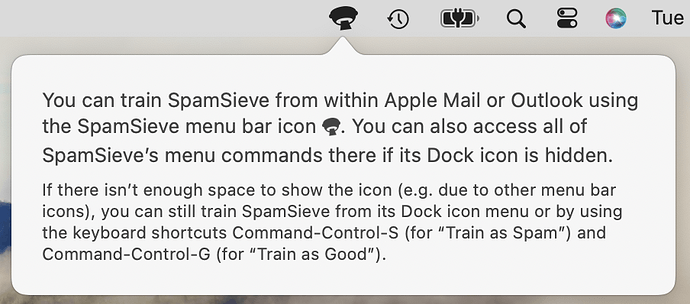I’ve updated to Sonoma 14.2.1 the other day, along with SpamSieve 3.0.2. I’ve gone through the installation and instructions and I know I have to access the Train as Good/Train as Spam via the SpamSieve menu bar - but these are always greyed out. What am I doing wrong?
The training menu commands will be enabled when Apple Mail or Outlook is the active app because they operate on the selected messages in those apps.
But clicking on the menu bar makes SpamSieve the active app. How do I get round that?
Clicking on a menu bar icon:
does not change the active app.
Clicking on a Dock icon does change the active app, but not if you click and hold to see the menu.
Ah, yes - I had it hidden by Bartender. Taking it out of that solved it. Thank you.