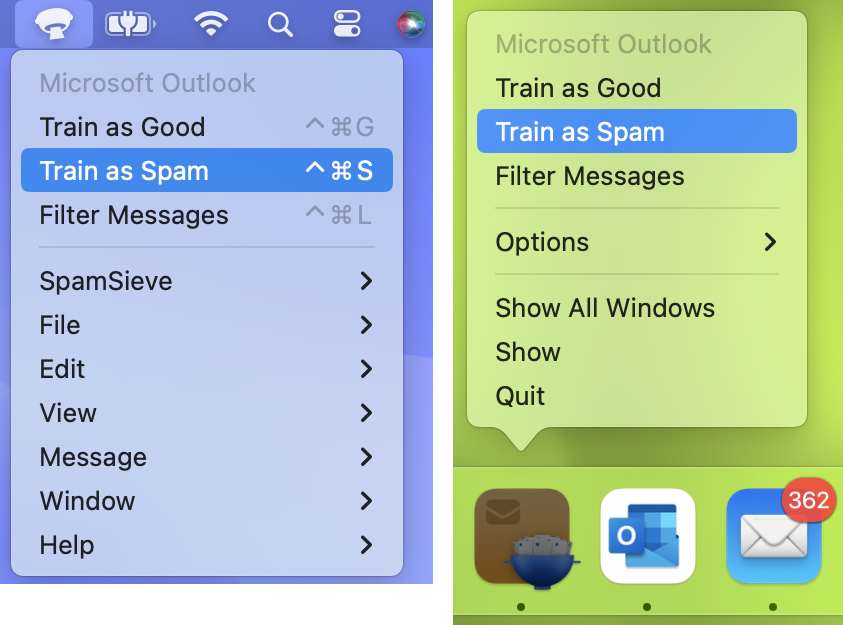@Michael_Tsai I am also a long time SpamSieve user… Training a new computer.
Hot Key commands are gray font in the drop-down. Clicking the drop-down menu commands work (Train As Good/Spam), but the hot keys (option+command+G for example) give an alert sound/beep from Outlook and nothing happens.
Hot Keys are essential for training as you know… is there a way to get my HotKeys working again?
Thanks!
MacOS13.6 Outlook 16.9
Interestingly, using the HotKey works if I first single-click on the SpamSieve drop-down.
The commands at the top level of the menus (where it says Microsoft Outlook):
are never grayed out.
The hotkeys use Control-Command modifiers, not Option-Command.
You’re a genius! (or I’m an idiot). On a previous computer I switched it from CTRL+Command to Option+Command so I could easily bridge the keys with my thumb. I neglected to do that this time. THANK YOU!
That would explain it, though I don’t think it’s possible for you to override the modifier keys on this menu. They are implemented using a global hotkey rather than standard menu keyboard shortcuts, since they have to work when SpamSieve is not the frontmost app. I’m hoping to make them configurable in a future version.
It might have been a much older version where I had to use FastScripts and I could customize key commands there… regardless, I’m up and running training on hundreds of emails very quickly, so thank you… even if I have to use 3 fingers instead of 2. ![]()