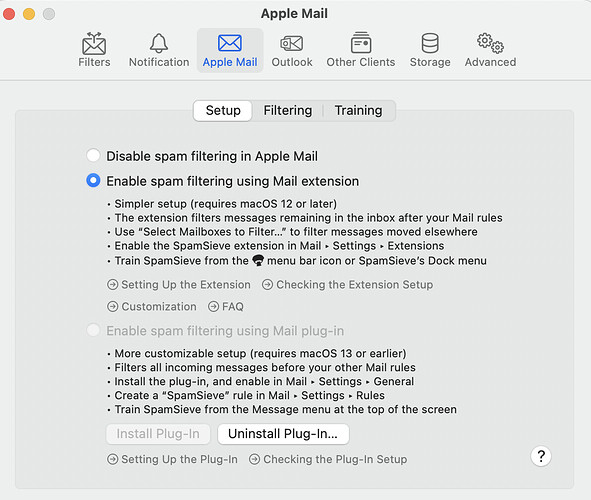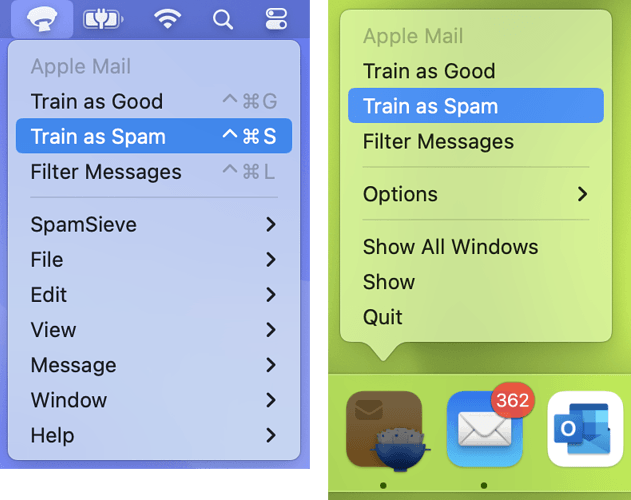Howdy,
Been using SpamSieve for years for my wife and mine computers. It’s great. But this 3.0 upgrade has me lost.
My problem today was that I wasn’t getting any new mail. After looking around all my mail was going to Spam.
I’m using the Extension - only because I couldn’t make heads or tails of anything else. And because I saw the word “simple”. I have “Enable spam filtering using Mail Extension” checked.
I had the SpamSieve rule checked. When I unchecked it, mail started going back to my Inbox.
So is the reason why all my mail was going to Spam because I had the rule checked?
Many thanks,
If you were using SpamSieve 2 and you did not upgrade to macOS 14 Sonoma, you do not have to change anything in the setup for SpamSieve 3. It will just keep working as before.
The rule is for the plug-in, so it should not be checked if you’re using the extension. If you still have the plug-in installed, SpamSieve will try to protect you by making the rule leave all the messages untouched if you have the extension enabled. If you uninstalled the plug, or updated to Sonoma, then you just have a regular Mail rule that’s not connected to SpamSieve, so it will do what the rule says, which is to move everything to Spam/Junk.
I’m on OS 14.
I unchecked that rule, things seem to working right now.
Should I uninstall the plug-in? Seems like I otherwise have no use for it because I’m sticking with “simple”.
Also.
Do spam messages still go the Spam folder? Seems like they do.
Thanks,
Yes, unless you are using the plug-in on another Mac.
The incoming spam messages go to Junk. Ones that you manually train will go to the location selected in Settings ‣ Apple Mail ‣ Training.
Cool.
Back to normal now.
The option to uninstall the plugin is gone. Not sure why that happened.
Love SpamSieve. Love supporting Indie software people.
Many thanks,
Scratch that.
Uninstall is there.
Is it safe to delete the Spam folder?
When I open Mail I have a bunch of Spam in my Inbox. I wait a minute, they’re still there.
When I choose Spam Sieve/Filter from the Extension, all the Spam gets sent to Junk.
Is this normal behavior?
If you are referring to Filter Messages in one of these menus:
that’s just a menu command in the SpamSieve app. The Mail extension does not have any menus/commands.
As to why you have spam in the inbox when SpamSieve knows how to recognize it, you probably need to enable Filter spam messages in other mailboxes and select your inbox, as described here.
Yes, I had “Inbox” selected.
Still getting the behavior I described.
Are there logs I could send you?
I love ya, brother.
But who knew spam would be so hard!
Yes, please use the Save Diagnostic Report command in the Help menu and send me (not the forum) the report file, as described here.