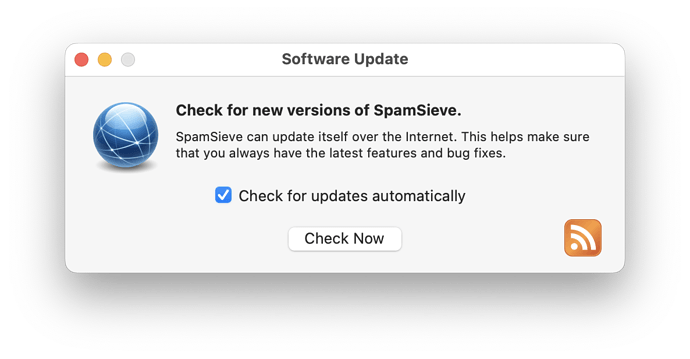I am on version 3.0 on Sonoma, and received an email alerting of a new version, 3.0.2. The software is not offering to automatically update and the update page referenced in the email (“There are also instructions for updating on this page.”) seems to pertain only to older versions.
I cannot figure out how to update. Is there a menu item anywhere within the Spamseive app to check for upgrades? I couldn’t find one in the settings.
Thanks!