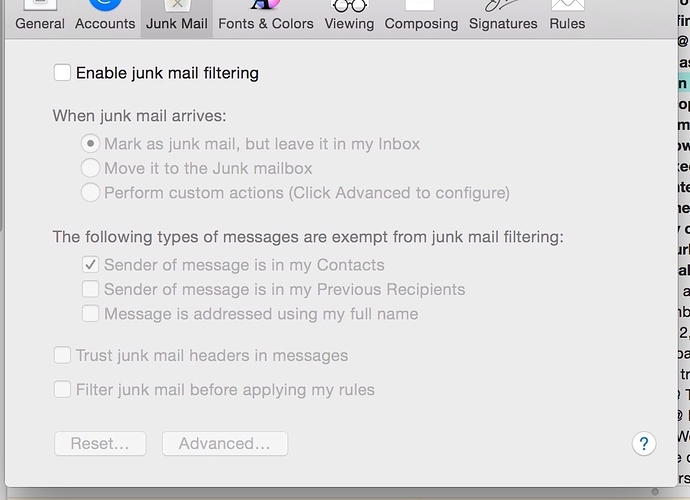SpamSieve 2/9/20 under OS X 10.10.4.
I’ve use SpamSieve for quite some time and normally I might see 1 or 2 messages a month that I have to train as spam. Recently however that number has increased to 1 to 2 a day. Any ideas of what I can do to get back to normal.
Please follow the instructions on this page to send in some more information via e-mail so that we can look into what’s happening here.
Please let me know if you received my eMail reply. I had some problems sending it.
Yes, I received two copies of it. Thanks.
Looking at the log, I see that you trained 4 messages as spam in May, 1 in June, and 11 in July. Looking at the July messages:
-
8 of them were messages that SpamSieve had already processed and thought were spam. It is not necessary or recommended to train as spam messages that were already caught. If the messages were marked as spam in your inbox but not automatically moved to the Spam mailbox, please see this page.
-
1 of them SpamSieve classified as good because the sender was in your address book. It’s not clear to me whether you mistakenly trained this message as spam or whether the spammer was using the address one of your friends.
-
1 of them was a case where SpamSieve simply made a mistake. It looked at the spam message and thought it was good. Since there is only one of these messages, I think it’s too early to draw any conclusions about how to prevent this in the future.
I believe Mail tagged the 8 messages you refer to as “Junk”. I didn’t know that SpamSieve had already marked them as spam. How do I tell?
Can you tell me the email address of the one that was in my address book?
Mail itself should not have marked any messages as junk because its junk filter should be off. The messages that SpamSieve caught should have a colored background in the message list, and they should be in the Spam mailbox. They may also show the junk bar.
I sent this to you via e-mail.
OK, I’ve turned junk mail filtering off, thanks.
I have Junk mail filtering turned off but I’m still seeing spam.
Which mailbox are the spam messages in? Do they have the colored background indicating that SpamSieve classified them as spam?
They were in my Inbox and yes they had colored backgrounds. I’m not positive but the two that showed up today could be ones that also previously showed up as junk mail and I trained as spam.
OK, this sounds like the same situation as with the 8 before. Please follow the instructions on this page.
I already have an active Rule called “SpamSieve [Score] (calculates the spam score/color)” that is set up exactly like Step 3.
My settings already don’t allow my iMAC to sleep.
The rest of the suggestions I’ll try later but what do you think of the idea of me telling Mail that these recent message are not Junk? Would that allow SpamSieve to process them?
That’s not enough. You need either:
- A single “SpamSieve” rule (without
“[Score]” in the name), as shown in Step 3 of the regular instructions. - Or if you are using the advanced multi-rule setup for different colors, you need to have additional rules that move the messages out of the inbox. The “[Score]” rule only colors the messages according to spam level.
No, don’t do that.