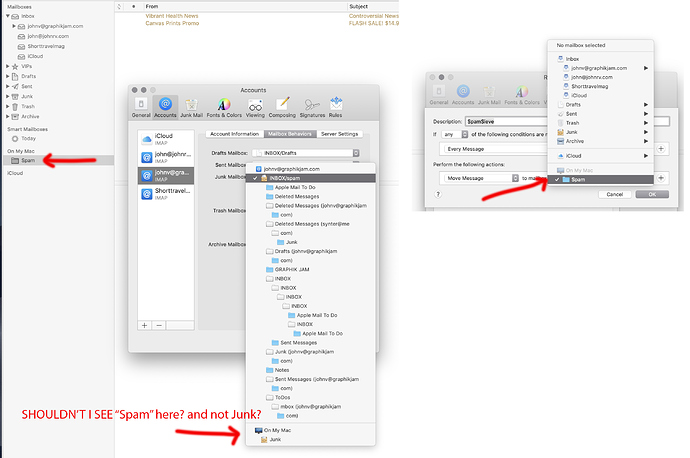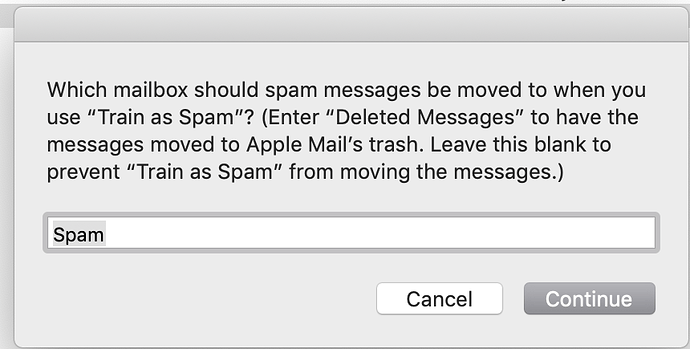I’ll try to make this short. I’ve used SS on multiple Macs for years. I have one Mac running 24/7 (Mac A) with SS on it, and another Mac (Mac B) I use just during the day for work, it also has SS installed on it.
Now, normally, I train both Macs randomly, whichever one I’m working on. It’s been fine. If SS flags mail as Spam on A, it goes into A’s Spam folder. The beauty is that I could click the Spam folder on EITHER Mac A or B, and see all the same spam for BOTH machines! I’m not using any Drone setup, or anything, two independent SpamSieve installs both working on the same IMAP email boxes.
I loved it, as I could be at Mac B, and see spam mail in there, from either machine, and manually fix the occasional good email, training it as Good. If I manually emptied this Spam box by selecting all and deleting, it would delete all the mail on BOTH Macs A and B.
My problem is this…I had to reinstall the macOS Mojave on Mac B, and did my normal SpamSieve install just as I’ve always done. I have the local Spam folder setup, all the same as usual.
But after a few minutes, I no longer have the Spam mails going into the Spam mailbox. Mac A is fine, it has spam in the Spam folder just as usual. I just can’t see it anymore in Mac B like I used to. I see the red notification circle on the Mail app in the dock, for a split second, then it goes away, and no mail is in the Spam box.
Both Macs have the same osX Mojave. Up until 2 days ago when I reinstalled Mac B, everything was fine. I can’t imagine what is different?
I tried this:
- Did a complete Uninstall on Mac B, and did a fresh install.
- Turned off on both Macs, the “Auto Train with incoming mail”
I’m at a loss?
I need the ability to see and manually train the Spam coming in from both on either machine, just like I’ve always had.
HELP!