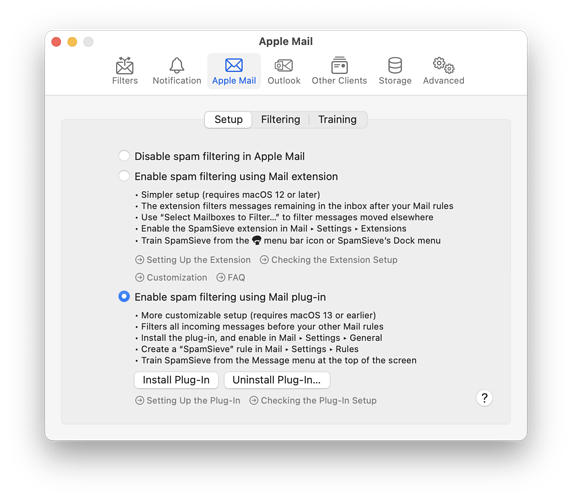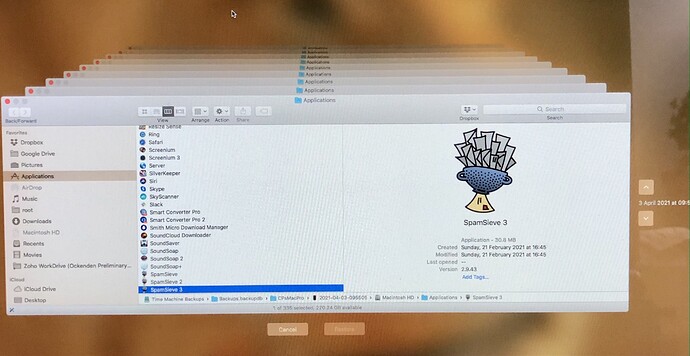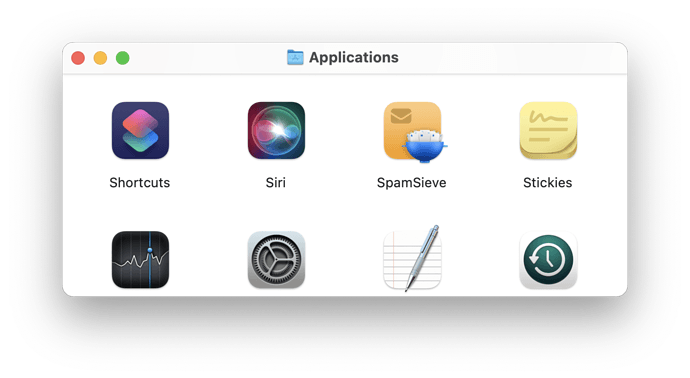Years of Training gone. v3 does not launch with Mail and Train as Good, Train as Bad greyed out in Spamsieve and not available/showing in Mail.
What makes you say that? The SpamSieve 3 upgrade does not delete any of your training data. The SpamSieve 2 files are left untouched, and it imports the old data into SpamSieve 3 (unless you tell it not to). Are you seeing different numbers in the Statistics window than before?
Please go to the Apple Mail ‣ Setup settings and make sure that either Enable spam filtering using Mail extension or Enable spam filtering using Mail plug-in is selected.
Which version of macOS are you using? If you have macOS 13 or earlier, everything should be the same as before, with the SpamSieve commands in Mail’s Message menu. If you are using macOS 14, it is no longer possible to add commands to Mail’s menu, so the SpamSieve commands are now in the SpamSieve menu bar icon.
I am using Mac OS 10.13.6 (High Sierra)
Apple Mail > Set up does not appear to be available in Mac Mail V11.5 (on OS 10.13.6 (High Sierra)?
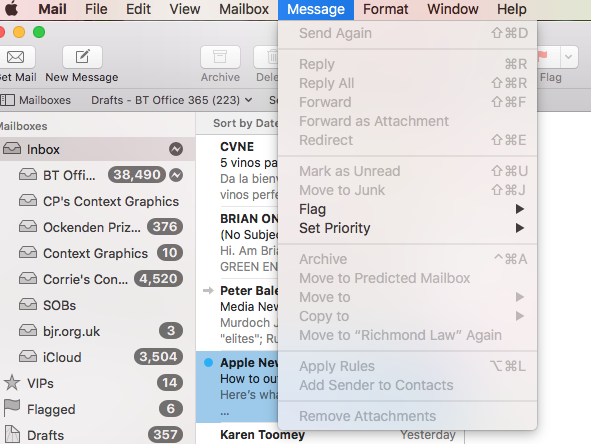
I’m referring to SpamSieve’s settings:
If you don’t see the SpamSieve commands in Mail’s Message menu, try clicking the Install Plug-In button.
Thanks yours Michael, That drop down menu you shared does not appear to be available in SpamSieve v2.9.52, which I restored from Time Machine – though even after installing the Apple Mail Plug-In as you advised, it has not rediscovered/linked to the historical Training.
Kind regards, Corrie
In SpamSieve 2, the plug-in is installed using the Install Apple Mail Plug-In command in the SpamSieve menu. Do you see the SpamSieve commands in the Message menu now?
Where are you looking, what are you seeing, and what were you expecting to see instead?
Dear Michael,
| Michael_Tsai Developer
September 24 |
- | - |
Easely:
That drop down menu you shared does not appear to be available in SpamSieve v2.9.52
In SpamSieve 2, the plug-in is installed using the Install Apple Mail Plug-In command in the SpamSieve menu. Do you see the SpamSieve commands in the Message menu now?
Yes. After retrieving it from a July back-up on Time Machine and selecting the Install Apple Mail Plug-In from the drop down menu under SpamSieve, it reconnected with Mail.
Easely:
it has not rediscovered/linked to the historical Training
Where are you looking, what are you seeing, and what were you expecting to see instead?
I’m looking in my Spam folder, which used to need reviewing/emptying at least twice a day. (I have six client-based business email accounts and two personal accounts). I expected to see emails quickly filling up the Spam folder but it’s only recognising the emails I’m redefining as Train as Spam.
Hope this helps?
PS: I note that all the SpamSieve apps saved in Time Machine are showing as SpamSieve 3. Should that be possible? After all, this random example from Time Machine is a screen shot from an April 3, 2021 back-up.
Kind regards, Corrie
That does not indicate that SpamSieve forgot anything. It just means that either:
- Mail is not asking SpamSieve to filter the incoming messages; or
- The spam messages are being moved, but to a different location
Please see Checking the Apple Mail Setup (Plug-In).
I guess the backup is an accurate representation of your Mac’s contents at that time. But going forward, I would suggest that you remove all but one SpamSieve icon from your Applications folder, so that it looks like this:
Thanks Michael,
Appreciate your patience with this ancient geezer. It’s working now. I naively believed bringing back the previous version from my Time Machine back-ups would also automatically reconnect my Plug-In?
I remain mystified that previous versions (though sub-headed v2.xx.x et cetera), are headlined now (as shown in the previous screen shot) at SpamSieve 3. This is strange because Version 3 has only just come out yet all previous versions in Time Machine going back to 2013 now say they are Version 3. Perhaps something for your developers to investigate?
Anyway, I now assume it’s safe to install Version 3? If so, any tips/warnings for someone still using Mac OS High Sierra (v10.13.6)?
Thanks and kind regards, Corrie
It does not. You would need to reinstall the plug-in.
I think you had multiple copies of SpamSieve installed, and somehow they were named SpamSieve, SpamSieve 2, and SpamSieve 3 with the number representing the number of copies rather than the version number.
Since High Sierra still supports Mail plug-ins, it should be pretty much like previous updates.
I remain mystified that previous versions (though sub-headed v2.xx.x et cetera), are headlined now (as shown in the previous screen shot) at SpamSieve 3. This is strange because Version 3 has only just come out yet all previous versions in Time Machine going back to 2013 now say they are Version 3.
I think you had multiple copies of SpamSieve installed, and somehow they were named SpamSieve, SpamSieve 2, and SpamSieve 3 with the number representing the number of copies rather than the version number.
Based on that logic Michael, it would be up to SpanSieve 20+
Easely:
Anyway, I now assume it’s safe to install Version 3? If so, any tips/warnings for someone still using Mac OS High Sierra (v10.13.6)?
Since High Sierra still supports Mail plug-ins, it should be pretty much like previous updates.
I’ll give it a go, especially as I’ve already paid.
Kind regards, Corrie
I’m not talking about the number of backups but rather how many copies of SpamSieve you (or some other software) had put in the Applications folder.