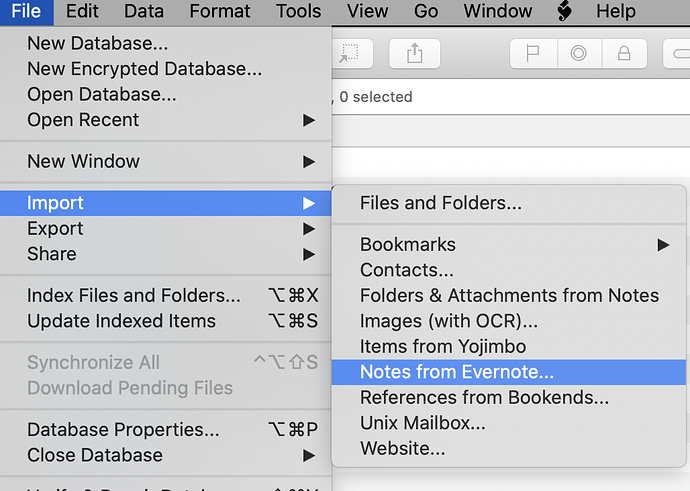EF 1.9 Catalina 10.15.7
I want to import my Evernote notes.
When I click on File → Import ENEX file, I expect to be able to choose files, but nothing happens
All other menu items seem to work.
thanks in advance for your time and help
Thanks for the report. That should bring up an “open file” panel, but it looks like there’s an issue on macOS 10.15.7 that is preventing that from working. I’ll try to get this fixed soon.
thank you Michael. The sooner the better because I need it quite urgently. Sorry to pressure you.
follow up question:
Some apps like DevonThink import Evernote notes and preserve the Evernote notebook structure whereas others do not.
With the EF Evernote import, is there any way to emulate or in any way reproduce the notebook structure ? Is the notebook structure contained anywhere in the files ? How about the tags ?
thank you
I’m working on it today, but you can always use EagleFiler 1.8.14 to import the file. The library file formats are compatible.
It looks to me like, when you export an ENEX file, Evernote flattens the structure. So it’s like creating a new notebook with all of the selected notes. If you find otherwise, please let me know. EagleFiler does preserve the tags and other metadata when importing. There are more details here.
I will wait for the release if you are working on it today.
thank you. I read the link to the documentation.
I will rephrase my question from a user point of view because I obviously do not have your level of understanding about file formats
Take my situation: I have 15,000 evernote notes and about 400 notebooks. As you probably know, there are 2 types of evernote users: those who categorize more with tags and others (like me and the majority I think) who use notebooks, however illogical and frankly stupid it may sound. There is a reason for that. Most people try tags and end up with a gazillion tags, many of them being used for the same kind of category, which prompts them to switch to notebook categorization
Let’s compare DevonThink and EagleFiler.
- DevonThink imports notes as some kind of HTML, many of which are split into bundles (some items in the bundle contain only one link, others the text). In addition, as you know HTML if a pain to edit.
- EagleFiler imports notes as RTF or RTFD which is great and why I want to migrate to EagleFiler.
The impetus for my question about notebooks.
If I import from Evernote
- with DevonThink, I end up with all notes distributed into folders which correspond to the evernote notebooks. I also imports tags
- with EagleFiler, I will end up with all 15,000 notes in one folder or database.
You are basically both importing .enex files. Why is the notebook structure absent with EagleFiler? Is there any way you can think of to work around this issue ?
thank you Michael !
EagleFiler 1.9.1b1 fixes the problem with the “Import ENEX File…” file open panel not coming up.
Are you saying that you have a particular .enex file that imports with a folder structure in DEVONthink but not in EagleFiler? Or are you using different import methods with the different apps? My guess is that the answer is the latter. From what I can see, Evernote does not put the notebook names into the .enex file. I will look into whether there’s another way for EagleFiler to preserve this.
Thank you for the new version !
With EF, I directly import the .enex which does not contain the folder structure. With Devon, the process is not transparent.
The procedure is as per snapshot below.
-
I do hope you find a solution because not having groups is a big pain.
-
there is another particularity with Evernote that I wanted to discuss. In EN all PDF files are OCR’d when imported BUT the text information is stored on the EN servers and not present in the .enex files nor during the DevonThink import. To palliate this and allow users to search for text within PDFs, DevonThink has an OCR on demand or upon import. How do you handle PDFs in Evernote ? How do you address this OCR problem ?
thanks again very much
addendum: I don’t think that the Evernote → DevonThink script is proprietary. Just something public taken from Github but I am just guessing.
and some discussion here
EagleFiler already has a way to import the selected notes from Evernote by pressing the capture key. Right now that imports them all into a single folder, but I should be able to make it put them in separate folders based on the name of the notebook.
If there are multiple PDFs in the same note, EagleFiler will give you an RTFD file (containing the note’s text) with the PDF files embedded as attachments. If the note is a single PDF file, EagleFiler will import it as a PDF file. From what I’ve seen, the OCR text is included in the export from Evernote, but it’s not part of the PDF file—it’s a separate stream of text. EagleFiler puts this in the PDF record’s note. That way it’s associated with the record, so that if you search for any of the OCR’d text, the PDF record will come up.
I’ve added this in EagleFiler 1.9.1b2.
great ! thank you
It’s a beta version which you do not recommend as a substitute. When will the “official” version come out with the changes in Evernote import implemented.
Thank you Michael
I don’t recommend running the macOS beta. The EagleFiler beta is a maintenance update and should be safe.
Probably tomorrow or early next week, but it would be helpful if you could try it first so that if there are any issues with that feature they can be corrected.
I tested the Evernote import with the new beta version. I started with a blank library. The import does not work. I assumed that for each Evernote notebook I would find an EagleFiler folder, but the end result is a mishmash of many missing notebooks, many newly created EagleFiler folders which do not correspond to any notebook, and some folders which correspond to notebooks but for which EagleFiler changed the name. Example: my EN Contacts notebook is called & in EF.
Hello Michael, I installed the beta version which I now regret. How can I revert back to the official version, the one that imports Evernote notes in bulk in one folder ? thanks
I’m sorry to hear that. It’s not clear why that would be happening, so it would be helpful if you could send some screenshots (via private message) showing what you had selected in Evernote when you started the capture and what you ended up with in EagleFiler. Is there a small example of selecting 2 notes where you end up with a missing folder or the wrong name?
You can download the release version here.
I made a mistake. I was looking at the tags. If I hide the tags, I don’t see any groups (=notebooks). The import process created one group called My Notes which contains all my notes. How do I make the groups visible ? thank you
If they were imported, they would already be visible as sibling folders to My Notes. When you select the notes under All Notes in Evernote, and then capture, EagleFiler should create one folder for each distinct name in the Notebook column.
OK I will retry. thank you