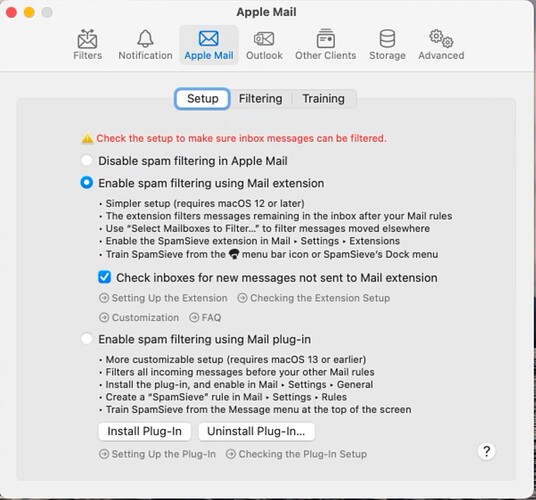I installed SpamSieve for a new client, Ventura 12.6. Did all of the setup (which I’ve done for dozens of other clients in the past few weeks). In SpamSieve > Settings > Setup, getting the red error message “Check the setup to make sure inbox messages can be filtered.”
I went through the checklist 7.1.1 Checking the Apple Mail Setup. Only discrepancy that I saw was in Privacy & Security > Automation, there is SpamSieve, but no SpamSieveHelper.
I tried reinstall, issue persists. I made a diagnostic export.