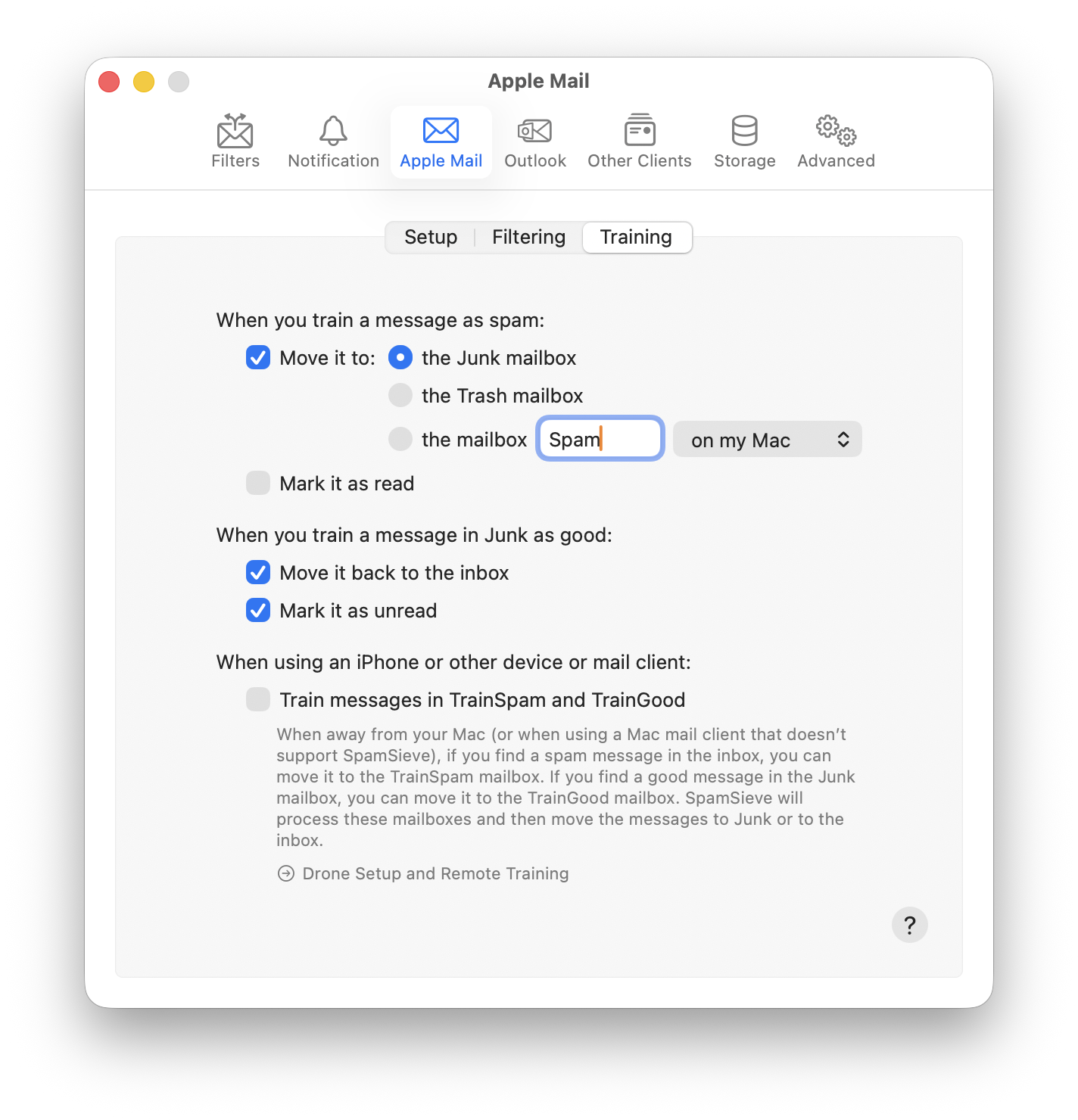macOS Ventura 13.7.6. Since the update: 1. Emails known to be spam have begun appearing in my inbox instead of spam folder. 2. When I Train As Spam, a beach ball appears, and nothing happens. SpamSieve icon in dock has a red down-arrow or red X. If I click on that icon, the red thing disappears, the Settings dialog appears, and maybe 10 seconds later the operation is completed. I have rebuilt mailboxes and allowed SpamSieve to rebuild its log. Help!
Which mail program are you using?
Please use the Save Diagnostic Report command in the Help menu and send me the report file, as described here.
Please record sample logs from both the mail program and SpamSieve during the hang.
I’m not sure what you are referring to here, as there is no SpamSieve feature to rebuild its log.
Thanks for the quick reply!
| Michael_Tsai Developer
September 21 |
- | - |
brdoc1:
macOS Ventura 13.7.6.
Which mail program are you using?
Apple Mail. I should have mentioned that.
(attachments)
SpamSieve Diagnostic Report.tbz|attachment (312 KB)
Thanks for the diagnostic report. It looks like macOS has been reporting numerous errors related to the Mail plug-in since September 16, before SpamSieve 3.2 was released.
It looks like you deleted SpamSieve’s Log database?
Since then, I do not see any messages in the Log window that SpamSieve predicted to be good but that were actually spam. Do you?
In order to see why you are getting the beachball, I would need to see the sample logs recorded during the hang, as mentioned above.
That’s what I get for listening to an AI. Log is gone.
I’ll wait for more errors, then send you stuff.
OK, you should have a lot more to examine now. Several spams made it to my inbox. I captured a MAIL process sample after training the first one. I captured two SS samples after training the second spam email.
(attachments)
SS Diagnostics.zip(451 KB)
Thanks. What was SpamSieve doing when you recorded these samples? It does not look to me like it was beachballing or in the process of training; it seems totally idle.
It’s unclear why, but Mail is sending SpamSieve empty message data when filtering incoming messages. Perhaps it would help to turn off the SpamSieve rule in Mail’s settings and instead use the Mail extension setup.
Mail is reporting errors when SpamSieve tries to move messages to the trash. Perhaps it would help to set it to use the Junk mailbox instead:
Thank you, Michael. I followed your instructions re: settings changes in Mail and SS. All appears back to normal now.
Really refreshing to find solid tech support. So rare these days.
Best
David
I guess I spoke too soon when I announced that all was well. The filtering seems to work, but not the manual spam training. It hangs, with a red X in the dock icon. That’s when I captured a process sample. Then I clicked the dock icon. The X vanished and the operation proceeded.
(attachments)
SpamSieve Diagnostic Report.tbz (321 KB)
Sample of SpamSieve.txt (148 KB)
How long did it hang for? The sample seems to show that it’s not stuck, just waiting for your Mac’s storage to read the blocklist rules. Does your Mac have a hard drive rather than an SSD? It looks like your rules database is only about 16 MB, so I wouldn’t expect fragmentation to be a major problem, but perhaps there were other processes on your Mac that were also accessing the drive at the same time. There does seem to have been lots of virtual memory paging.
Hi Michael,
I’m including another diagnostic report.
Things are not good. Auto spam filtering sometimes works, but it can take > 10 secs. When it doesn’t work, manual training also takes a long time.
Also, I’ve been seeing beach balls in other apps — never happened before (Mail app is always open on my system). And I suspect that app memory is leaking, as reported by “Extreme Clean Memory.” I had to restart for the first time I can ever recall (except for OS updates).
(attachments)
SpamSieve Diagnostic Report DR_10:24:25.tbz (316 KB)
Which version of SpamSieve were using before the update? I don’t think anything changed in 3.2 that would affect the performance. Were you on SpamSieve 2.x before? I didn’t get an answer about your Mac’s storage (SSD vs. hard drive), but my guess is that’s the issue. The next beta will have some tools for diagnosing that. In the meantime, it would help if you could record a few more samples.
Do you have any more details about that? The diagnostic report is showing that SpamSieve is only using 45 MB of RAM. Most of the RAM is being used by Spotify and Google Chrome.
The other thing I noticed is that most of the messages you’ve been training as spam are not SpamSieve mistakes; it simply never looked at them. Maybe it is not having a chance to look at them because Mail is bogged down.
Hi Michael,
Still having lots of problems with SS. Can you help?
(attachments)
SpamSieve Diagnostic Report DR.tbz (363 KB)
It still looks like your Mac has high RAM use but that SpamSieve is using less than 1% of it.
Hi Michael,
I followed your instructions.
The behavior is pretty much the same. Known spam is sometimes not filtered. When I manually train as spam, a red X appears in the dock icon. I captured a process sample during the hang.
(attachments)
Sample of SpamSieve 10:30.txt (138 KB)
It looks like the main problem is that it’s taking a really long time for SpamSieve to read its corpus data from disk. As I said, this is probably related to your Mac using a slow hard drive instead of an SSD, but it’s unclear to me why the problem is only occurring now. Nothing about the way this works has changed in SpamSieve 3.2 (or even recently). Did you recently train it with a large number of messages so that there’s a lot more data than before?
Anyway, the two ways to fix this are:
-
You could try to defragment the current corpus on disk. macOS does not have a built-in command to do this, but one technique you could use is:
- Quit SpamSieve and Mail.
- Open the folder
/Users/<username>/Library/Application Support/SpamSieve/Corpus.spamsieve-corpus. - Select the
Words.spamsieve-wordsfolder and choose File ‣ Compress. This will create aWords.spamsieve-words.zipfile. - Drag the
Words.spamsieve-wordsfolder to the trash. - Open the
Words.spamsieve-words.zipfile. This will create a newWords.spamsieve-wordsfolder. - Drag the
Words.spamsieve-words.zipfile to the trash.
- You could reset the corpus and then re-train SpamSieve with a smaller number of messages.
It’s also possible that there’s a hardware problem with your Mac’s storage, unrelated to the SpamSieve data.
I also recommend updating to the SpamSieve 3.2.1 beta, as this includes more diagnostics.
No hard drives. 256G SSD. All apps are snappy as usual (except mail). I’ll try the Beta. Thanks.
Hmm, are you sure it’s not a Fusion Drive? I’ve never seen such slow performance with an SSD.
Yup, pure SSD internal to my 2017 iMac. Data reads and writes appear snappy as usual in all other apps. Oddly, BlackMagic won’t test this SSD, saying it’s read-only. It clearly isn’t, because I write to it all day long. Is that because it’s the boot drive?
Yes, it probably can’t test the boot drive.
If the problem still occurs after the Compress workaround and updating to the beta, please send a new sample and diagnostic report.