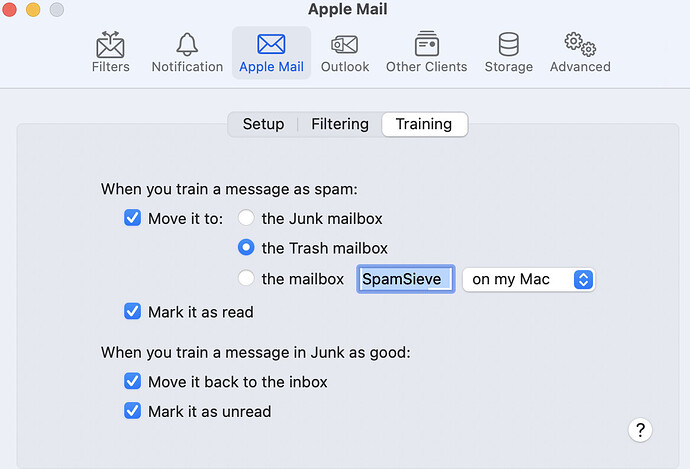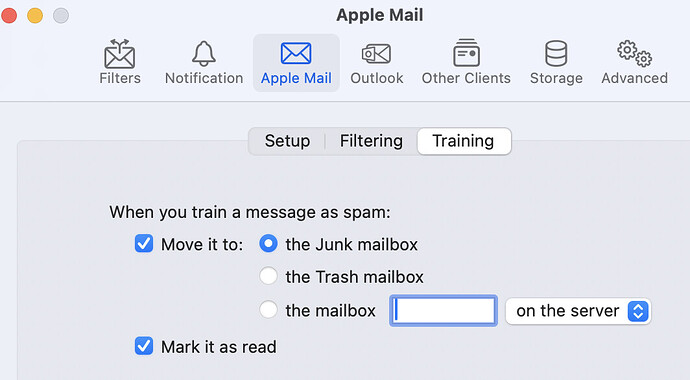I’ve also had a lot of trouble getting the new behavior of SpamSieve working reliably when I train it to “mark as spam”. I do have all the Mail Accounts set up with a Spam or Junk folder. The only thing that seems to work is to keep changing SS’s Preferences. I close Mail, open SS > Prefs, and set "Apple Mail > Move it to “Trash” folder. Then open Mail and it works. A few days later, when it stops working, I repeat this process but pick my “SpamSieve” folder On My Mac. A few days later, that stops working, so I go back to Trash folder again. I’d love to know how to get it stable.
SpamSieve’s behavior when choosing Train as Spam has been the same for many years. What are you seeing happen when it’s not working properly? Does the message move anywhere or change color? Does anything change in the Log window?
If you are trying to use the the Trash mailbox option, then the important thing is to have a server Trash mailbox selected in Mail’s Mailbox Behaviors settings.
I can’t see why that would make a difference unless maybe Mail’s database is damaged and needs to rebuilt.
I will check the Log next time the message fails to be removed from Inbox. I select it, click the top navigation button and “Train as Spam” but nothing happens, it just sits in my InBox. Once I change the Preference, I repeat this and it moves to Trash (or Spam or whatever I just set the folder to).
I have an Apple @me account and it wants to use the “Junk” folder. All my other email accounts are coming from our server and they all use “Spam” folder (see image). Before, with the old plugin, I would use a folder called SpamSieve and it all worked. It’s just since moving to the new system.
I may try the Rebuilding databases as I have been migrating my Mail app for many upgrades and even different computers and I think it’s time.
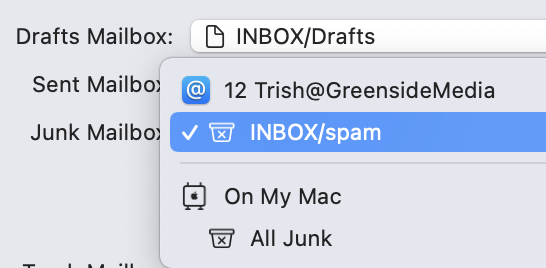
If that’s the case with all my email accounts wanting to go to Inbox/Spam, then I will move it back to “Junk Folder” in Preferences and monitor from here. Thanks for your help.
This all pertains to where incoming spam messages are moved. Your question was about when you manually train a spam message. That works the same way before and after the plug-in, using the mailbox that you specify in SpamSieve’s settings.
Your earlier screenshot showed the Trash mailbox selected, which is why I suggested that you check Mail’s settings for the Trash Mailbox mailbox. Or you specify a custom mailbox like SpamSieve it will use that. Either way, Mail is more reliably at moving messages to server mailboxes than ones under On My Mac.
This is what we recommend as then all the spam messages will go to the same place.