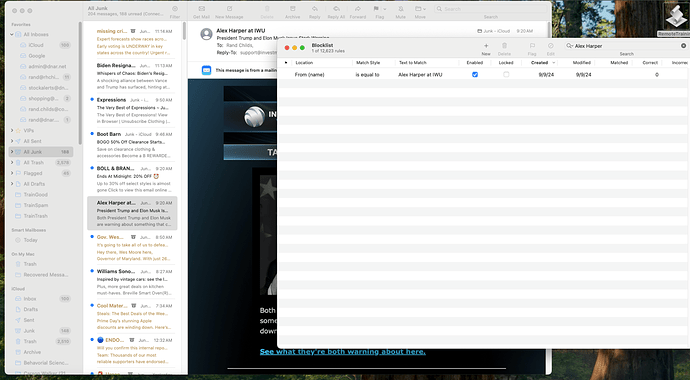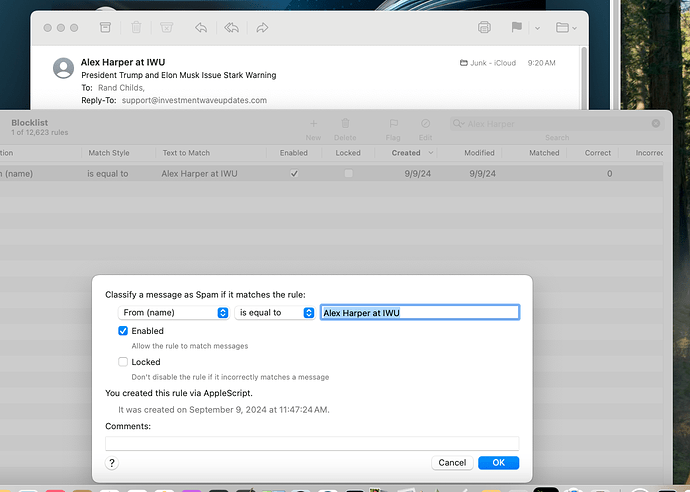Hey Michael,
 | Michael_Tsai Developer
| Michael_Tsai Developer
October 10 |
 Rand:
Rand:
I have tried for years using AppleScript to put emails that I never want to see in the blocklist and they occasionally keep appearing in my Inbox or Junk email folder because apparently their score is not 99 but something less.
What makes you say that the score is less than 99? We discussed this before here and here, and that was not the problem. It had nothing to do with the blocklist. Rather, the issue was that SpamSieve was not looking at the messages at all because your server junk filter had moved them out of the inbox before they got to your Mac. The solution is to use the rescue script, as I suggested to Carrickp.
I don’t use the rescue script but likely took ideas from it.
 Rand:
Rand:
I wish there was a “Train Trash” so that I never ever see emails from that address again.
If you have SpamSieve configured to move blocklisted messages to the trash, that’s what the regular Train as Spam command will do. You also set up a TrainTrash and script mailbox yourself. I think that’s more complex than what most people want, but it’s fine to do that so long as you only use it for messages that were already moved to Junk automatically.
Tha’s exactly what. I’ve done. I have a “Train Good”, “Train Junk” and “Train Trash” folders that my script goes through to train those messages. In addition I’ve added scanning of the Junk mailbox again to try to find messages who’s email address is in the blocklist which means I have to run "set _score to score message _source without auto training” which (as I remember) doesn’t always return 99. I don’t move the message to Trash unless the score is 99. Not sure that this works but I’ve also used the junk mail status as a flag. Once I’ve checked a message in Junk whose junk mail status is true I set it to false and only check messages in Junk whose junk mail status is false, but they get left in Junk.
 Rand:
Rand:
I’m using a timed compiled script and either the script or SpamSieve times out sometimes.
Did you ever investigate that as previously discussed?
I have but now don’t remember what the result was. I added a bunch of logger debug messages and and using “log” to stream those errors. I think it appeared during this sequence when the Error Dialog appeared which has to be canceled,
try
with timeout of 5 * 60 seconds
set _score to score message _source without auto training
end timeout
my debugLog("Junk Spam score of message is " & _score)
– set _moveToTrash to my colorMessageAndDecideIfShouldMoveToTrash(_message, 99)
my debugLog("Begin _moveToTrash score is " & _score)
I don’t think I saw “Junk Spam score of message is” message in the log when the dialog was on the screen. I suspect that the timeout occurred between SpamSieve and Mail, but I don’t really remember. So I’ve set that up again and let you know what I find next time it times out.
Thanks
Rand