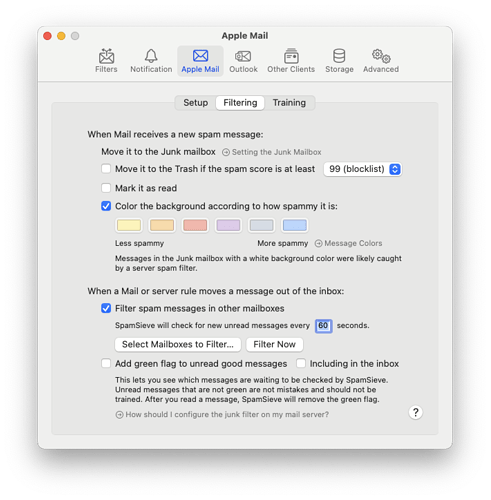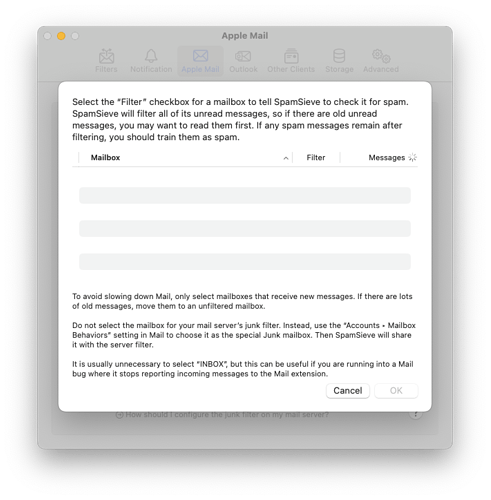I had that checked and had a lot of mailboxes and folders checked. After seeing this, I went back to that section in the SpamSieve settings (Apple Mail) and made sure that was checked (“Filter spam messages in other mailboxes”) and I clicked to check on the mailboxes I wanted filtered. I got an error message and clicked “Okay” by habit, and there was no list visible at all. Then I thought, “That error message was useful!” so I clicked again, got it again, clicked by habit before I knew what I was doing (oops!), and still got an empty nothing in that box it brought up.
But, this time, on the third try, my list came up - and nothing was checked. Odd, since I had checked a lot of stuff in it. I’m guessing that the list was somehow malformed and parsed wrong or something like that and that forced a reset or made SpamSieve regenerate all the things I can check.
I also notice, in this new list, I have other things I can check - like all the categories in my Notes app!
I’ve checked off inboxes and the “Filter Now” button changed to a ghosted “Filtering…” for a while and I think it did remove stuff from my inboxes.
I was finished there - last paragraph above, but then, after I posted, I went back to my SpamSieve Settings window, that was still open, and checked my mailbox list. Here’s the window at first:
And then I click “Select Mailboxes to filter” and my list of mailboxes is gone again (no error, just gone):
I haven’t done anything unusual with file and directory settings or security.
Tried it again and it’s there now. Don’t know if this is indicating a problem or if it can just take time for the list to show up.