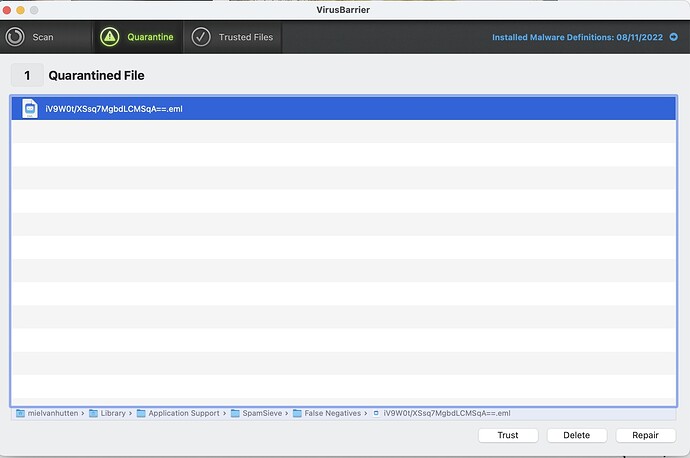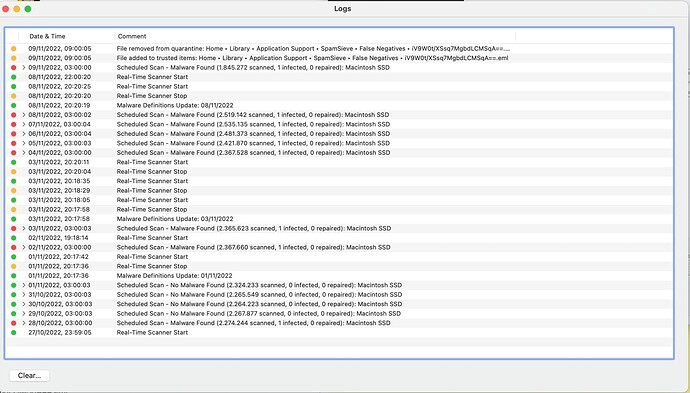Since this topic on the forum has not been revived since two years, I once more wish to open it again with this message.
Every day I receive a message from Intego VirusBarrier reporting a virus (?) resulting from SpamSieve and for which a file is quarantined by Intego.
I use SpamSieve 2.9.50 with Apple Mail on macos Monterey version 12.6.1 and Intego VirusBarrier version 10.9.66 (3218).
What can I do to prevent this?
Regards, Milowitsch
Which file?
Hi Michael!,
I have just trusted the last message before I saw your reaction; sorry. But I have been able to retrieve it via the logs of VirusBarrier, it is item 1 on the following list.
- iV9W0t/XSsq7MgbdLCMSqA==.eml
2.iV9W0t/XSsq7MgbdLCMSqA==.eml
In "False Negatives: there are 218 of such files, but apparrently not all of them result in a message in VirusBarrier.
I uploaded the message of yesterday and the logs window from VirusBarrier as jpg-file. I hope it will contribute to your understanding of the situation.
Kind Regards,
Milowitsch
OK, this is a different issue than the other thread about VirusBarrier. It’s normal for there sometimes to be viruses detected in the False Negatives folder. They do not pose a danger, and you can set your anti-virus software to ignore that folder if you want. For more information, please see this page.
Tell that to my father who swore by it back when we got it. It’s hard to explain to a parent macs do not need anti virus software nor does any computer if you know what to do lol
Thanks, Michael!
Done, and files in folder False Negatives deleted.