Welllll… I am seeing the log here. I was not seeing it until the other day when I made some changes.
Predicted: Good (0)
Identifier: RXOhh7c+Oebnh/eCtKlVoA==
Reason: sender <[redacted]@verizon.net> in address book
Welllll… I am seeing the log here. I was not seeing it until the other day when I made some changes.
Predicted: Good (0)
Identifier: RXOhh7c+Oebnh/eCtKlVoA==
Reason: sender <[redacted]@verizon.net> in address book
That looks good, but it doesn’t match what was in the report. It seems that the report you sent was from March 20. Could you send a new one? Please e-mail it to spamsieve-fn@c-command.com so it doesn’t get posted to the forum.
Thanks for sending the new report. As I understand it, the issues are:
You have lots of good messages going to the Junk mailbox. This is because of a server junk filter, not SpamSieve. As discussed above, you can set up SpamSieve to rescue these messages by creating a script rule as described here.
You have copies of spam messages in Gmail’s Archive mailbox. As discussed above, you can prevent that by following the instructions on the Keeping Spam Messages Out of Gmail’s Archive page.
The Gmail Archive mailbox contains duplicates of good messages in your inbox. That’s normal. It’s how Gmail is designed to work. If you don’t want to see the Archive mailbox in Apple Mail, you can turn it off as described here.
If there is an additional issue, please let me know.
Good evening Michael…
So I made the mods as shown below. As soon as I did I could see garbage disappear into oblivion but there are still some issues. I keep getting a message that I don’t have a plugin.
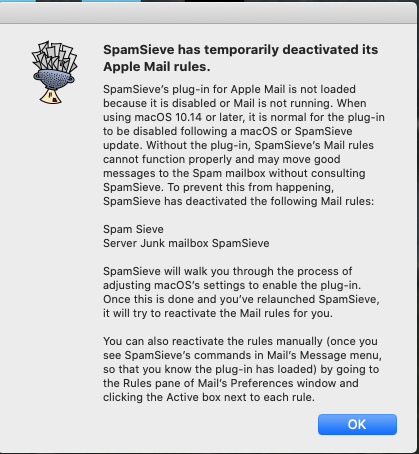
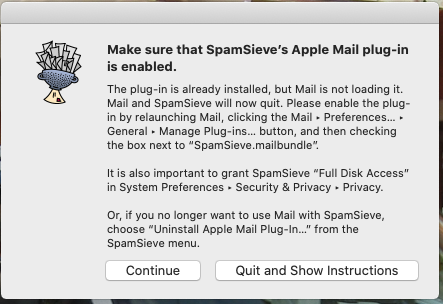
I go back and look at the rules and both items are unchecked. I recheck them and restart but I don’t see, in messages, the good / spam choices. Go back to rules and they are both unchecked… Restarted the computer and get the same thing repeatedly. Apparently the plug in even got shut down. I have it back up and running but not sure how long that will last.
If I remember correctly you are in New Hampshire. I am heading up to my sons Sunday to help him out for a few days. If this does, or even if it doesn’t get straightened perhaps we can get together so I can buy you a bear or two… or three.
Thanks so much again,
Jon
UPDATE…
I am finally catching on, hopefully… LOL
I actually found and filled the directions and shut down the rules, uninstalled the re-installed the plug in then restarted the rules. We shall see what is going to happen.
SpamSieve turns off the rules as a safety feature. You should only re-activate them if you see the commands in the Message menu. It’s not clear to me why the plug-in got removed, but I’m glad that you were able to get it installed again.
Hi Michael:
Back from the frozen tundra. Had a few more questions and screenshots for you.
Could you forward the second address you had given previously.
Hope you are “on the list!”
Jon
Please send them to spamsieve-fn@c-command.com.