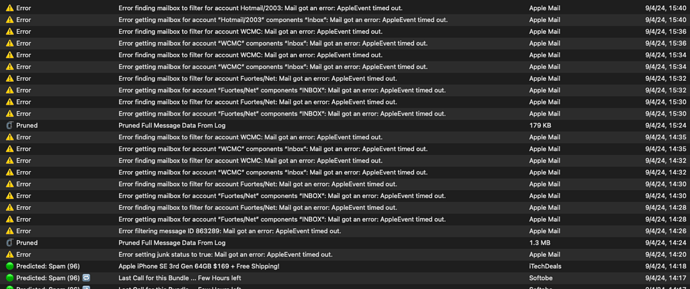A few times a day it looks like Mail locks up while “Moving message”.
It seems to me that it’s SpamSieve doing something stange bacue if I turn it off Mail works fine.
I’m running Sequoia 15.1b2. What should I do to identify the problem?
Thanks
Michele
Forgot to say that if I quit Mail it then starts to work normally again for. while and the locks up again.
Is this in relation to your asking Mail to move messages? Or training a message with SpamSieve? Or just when new messages arrive and need to be filtered?
To see what’s causing this, you could record a sample log from Mail while it’s locked up. There may also be some useful information if you use the Save Diagnostic Report command in the Help menu and send me the report file, as described here.
It happens mostly when new messages arrive and need to be filtered. At times there is a dialog saying “message XXX can’t be found…” but clicking ok does not dismiss it.
I’ll get a log next time it happens
Are the messages mentioned in that dialog shown in SpamSieve’s Log window?
Are you using an Exchange account? Sometimes Mail will report an error like that if the Exchange server fails to move a message.
2 posts were split to a new topic: Apple Mail shows error and stops responding when moving messages
Are these spam messages are good messages?
they are always spam.
Thanks
Michele
OK, please tell me some of these sender addresses when you send the diagnostic report.
Diagnostic report.
Thanks
Michele
Please send the diagnostic report to spamsieve@c-command.com.
And were you able to record the sample from Activity Monitor when Mail was unresponsive?
Sent,
I was not able to get the sample, I’ll do it next time
the message to spamsieve@c-command.com bounced:
mx0b-001b0901.pphosted.com rejected your message to the following email addresses:
spamsieve@c-command.com (spamsieve@c-command.com)
Your message wasn’t delivered because the recipient’s email provider rejected it.
mx0b-001b0901.pphosted.com gave this error:
Message Size Violation
pphosted.com is not our provider; it sounds like the error was on the sending end. You could also send it as a private forum message to me here.
Thanks for sending the diagnostic report. It looks like Mail is taking a long time to load certain messages when SpamSieve tries to read them.
Please go to Mail ‣ Settings ‣ Accounts ‣ Account Information and set Download Attachments to All for each account.
It may also help to uncheck SpamSieve in the Extensions tab of Apple Mail’s settings, while leaving Enable spam filtering using Mail extension enabled in SpamSieve’s settings. This can work around bugs in Mail that can cause Mail to redownload a message or hang if it’s talking to the SpamSieve Mail extension while SpamSieve is filtering a mailbox.
Thanks!
Michele
The If Apple Mail Shows an Error When Moving Messages help page has more information about how you can troubleshoot this error.