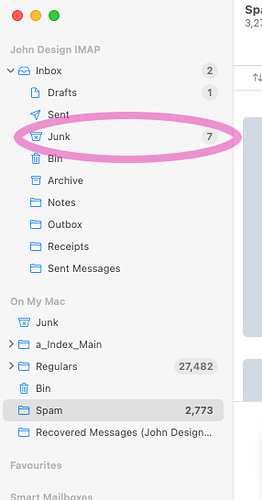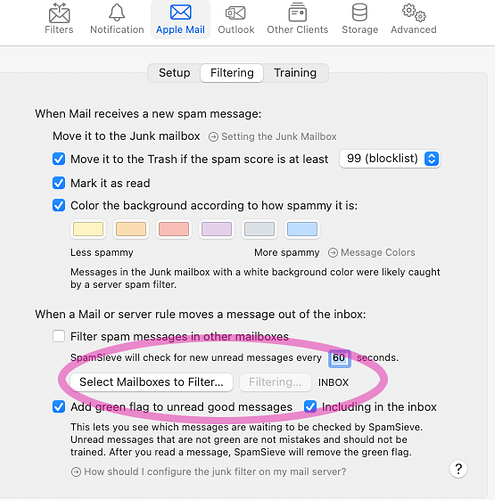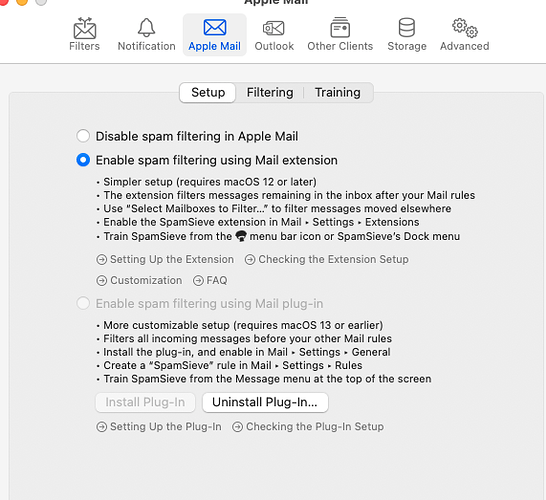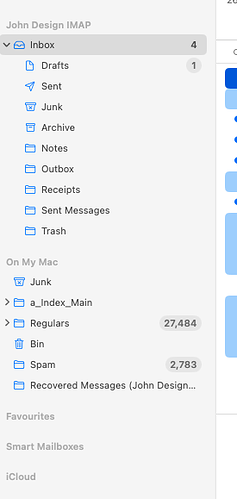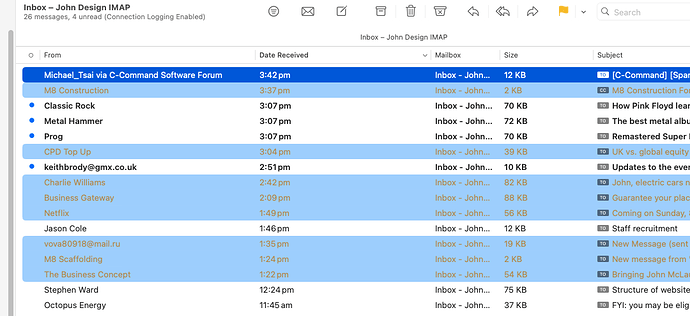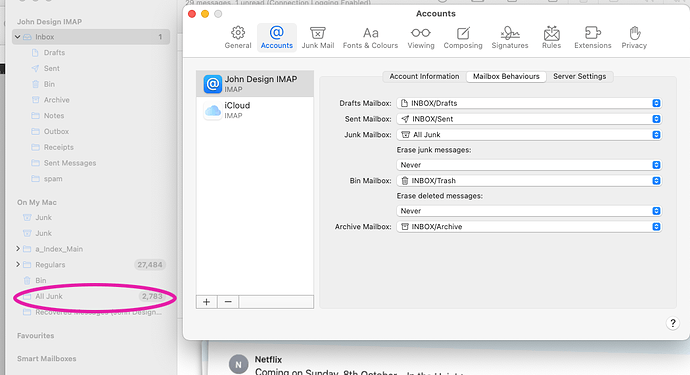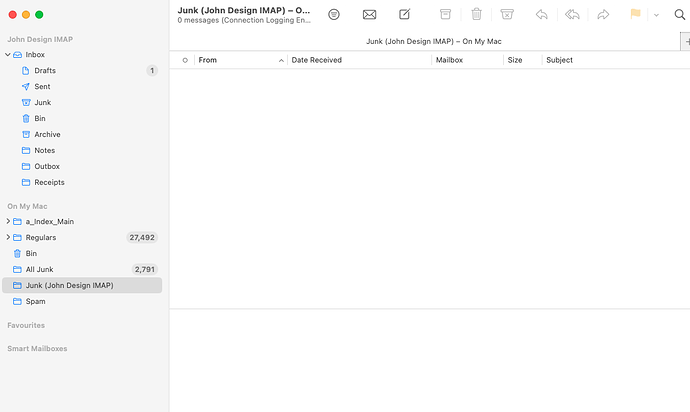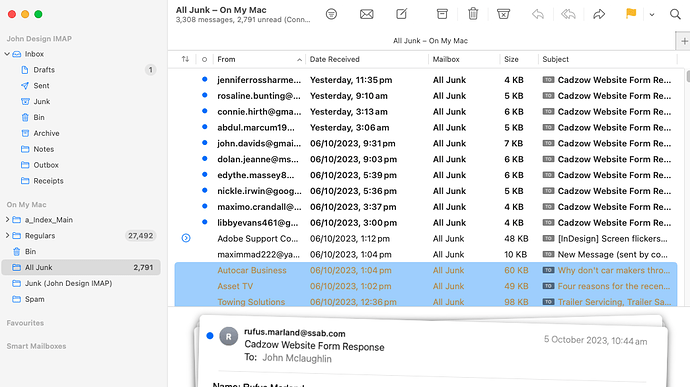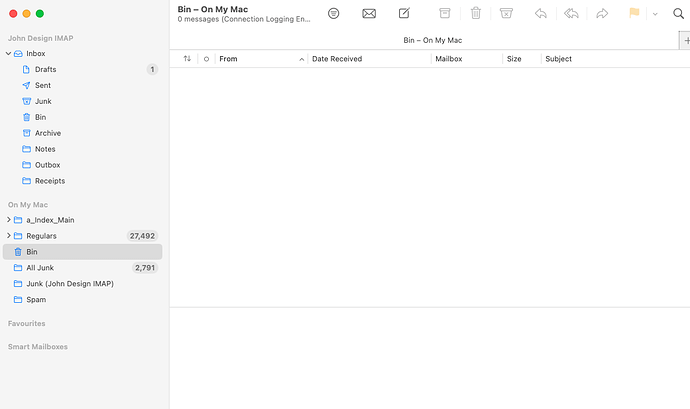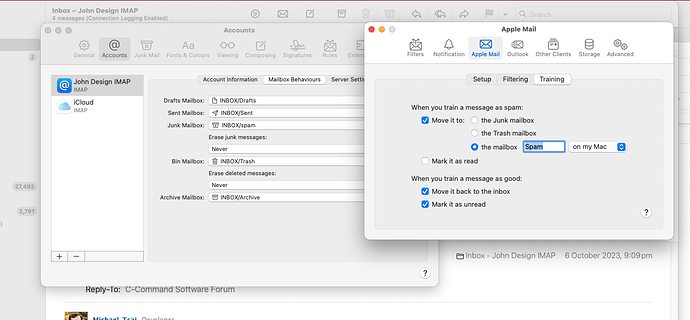Hi, I hope you can help. I upgraded last week to Sonoma. I didn’t know about SpamSieve moving to v3. I’m running the demo just now and it will not work. No spam gets filtered at all. I don’t want to pay for the update until I know it’s working. I’ve been running SpamSieve for a couple of years with no problems until now. Would it be best to delete it completely and reinstall from scratch?
There’s no benefit to reinstalling; that just creates more work for you. If you need further assistance, please see this FAQ or use the Save Diagnostic Report command in the Help menu and send me the report file, as described here.
Hi Michael, thanks for the quick reply.
When I have spam email in my inbox and I press the Filter button (as on attached) some of the spam is removed. But only when I press the button. Strangely, some of them go into the Spam folder on my Mac and some of them go into the Junk folder (as on attached).
I’ve attached the Diagnostic Report in case that helps.
Thanks again for your reply.
John
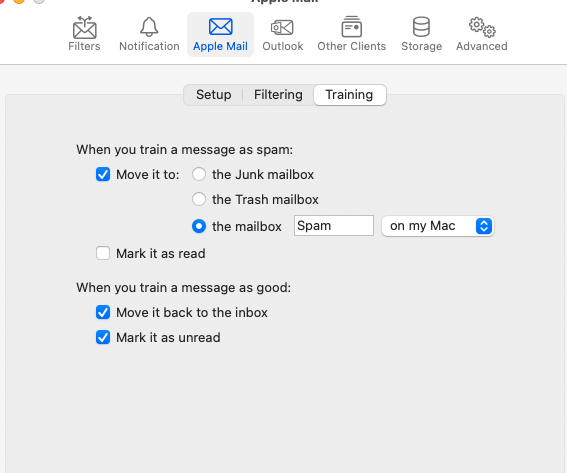
I think this is because you have Filter spam messages in other mailboxes unchecked.
The filtered messages go to Junk. There’s a separate setting to control where messages go when you train them as spam, and you have that set to Spam.
Thanks Michael,
I checked that box. I assumed that as I only wanted the messages in my Inbox checked that this was not needed. The other setting was already set to the name of the Spam folder on my Mac (attached).
When I made the change and click ed Filter Now, the spam in my inbox was coloured but stayed in the Inbox (see attached). The spam messages were correctly identified but didn’t;t move to the Spam folder where they used to go (attached).
Thanks again for your help. Really excellent, personal support which is well appreciated.
John
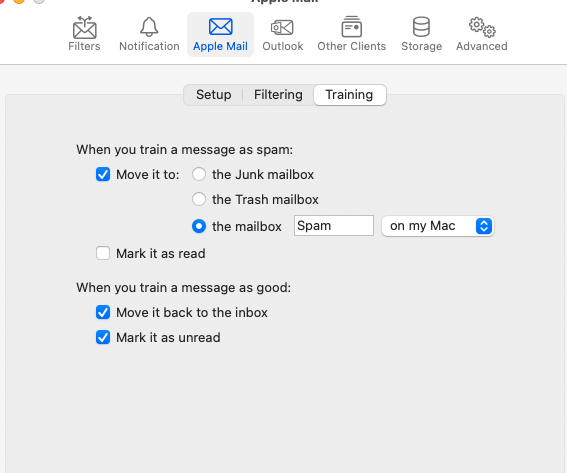
It looks to me like these messages were colored blue, which is the most spammy, and you have it set to move such messages to the Trash. But the screenshot shows that your IMAP account doesn’t have a Trash mailbox. So maybe the issue is that you need to configure a Trash mailbox in Mail’s Accounts ‣ Mailbox Behaviors settings.
Thanks Michael,
The options in Mailbox Behaviours don’t match with what I have in Apple Mail. On My Mac had the (previously working fine) spam folder called Spam. I changed the name to All Junk as that was set in the dropdown but it’s still not working. The Bin Mailbox is set to INBOX/Trash and there’s no folder named that in Mail either.
I also noticed that a second folder name Junk has appeared. I deleted it but it’s still not working.
I’m scratching my head here. As far as I can see I’ve set everything else correctly.
Thanks again,
John
The one selected in the pop-up menu will always be displayed as Junk in Mail’s sidebar. So it doesn’t make sense to rename in the sidebar to match the menu. That just means you’ll have two mailboxes with the same name…
I would normally recommend storing the Junk mailbox on the server, so in this case you might select the INBOX/spam mailbox from the pop-up menu.
This looks correct. Now that you’ve selected INBOX/Trash from the pop-up menu, it will be displayed as Bin in the sidebar.
Thanks, does this look right now?
I’ll need to wait for some spam to come in. The last lot that came in were coloured blue in the Inbox but I had to manually select them and click Train as Spam to get them to go into the Spam folder at the bottom.
This did all work perfectly before Sonoma was installed.
Thanks,
John
I think you forgot the screenshot.
Hi Michael, I’m sorry for forgetting the screenshot. I’m not helping here am I… I’ve attached it now. It’s the one that shows Mailbox Behaviours. I’ve also attached screenshots of the below folders.
Spam mail is going into 3 different folders.
Junk (IMAP) – caught 23 over the weekend.
Bin (IMAP) – seems to be catching most of them (around 90 over the weekend).
Bin (On My Mac) – Empty
All Junk (On My Mac) – All are now coming from one sender (Cadzow)
Spam (On My Mac) – one yesterday and one that came into the Inbox just there and when I selected Train as Spam it went in here.
I hope this is clear. Apologies for not attacking the file on Friday.
Thanks again,
John
This looks OK to me. If you wanted to consolidate further, you could change the Training settings to use the Junk mailbox. It’s not clear to me what you have that’s moving messages to All Junk (On My Mac). Is there a Mail rule that’s set to that? Is your iCloud account receiving spam?
Thanks Michael I did have an old rule set up for Cadzow (sorry!). I’ve changed the Training mailbox to be All Junk on my Mac. Hopefully this will all be fine and I can stop hassling you. I really appreciate the help.
All the best.
John
I recommend selecting the the Junk mailbox radio button rather than typing All Junk into the text field.
Thanks Michael. I’ve now done that.
SpamSieve 3.0.1b2 can now automatically filter new messages in the inbox that Mail failed to send to the Mail extension. So, in most cases, you no longer need to do anything to work around this Mail bug.