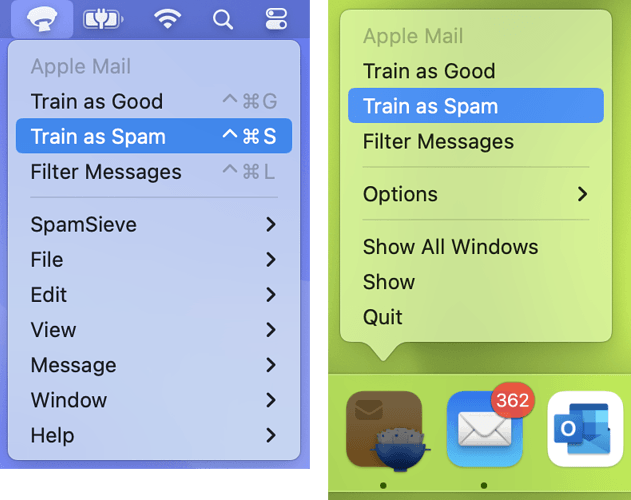Continuing the discussion from Updating SpamSieve and Mail Settings for macOS 14 Sonoma:
Hello. I upgraded to SpamSieve 3 shortly after it came out. I was using Ventura and Apple Mail. Everything was fine. Today I upgraded to Sonoma. I deleted the Mail rule for SpamSieve. I activated the SpamSieve extension. I confirmed that Apple Mail doesn’t have Enable Junk Mail filtering checked. I checked that SpamSieve has Full Disk Access. The training options for good and spam messages are grayed out in the SpamSieve icon in the Menu Bar. Any ideas about what I’m doing wrong? Thanks.