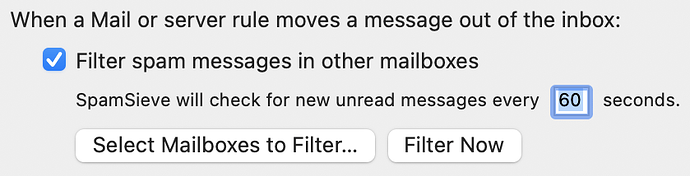Maybe I did something wrong when upgrading to 3.0 on Sonoma for my Apple Mail; but SpamSieve filtering has gotten incredibly slow. I’ll open my mailbox and see several spam mails in it that will move to the junk folder in about five or ten seconds. I never used to see any spam in any mailbox except for the spam and junk mailboxes when opening my mail. Did I do something wrong, or is this expected behavior? Can I do something to fix it.
With Sonoma, SpamSieve had to switch to using Apple’s new Mail extension system. When this is working properly, the messages will be filtered instantly, as with previous versions of SpamSieve. However, there is macOS bug where sometimes extensions don’t work at all. In order for your mail to still be filtered when that happens, SpamSieve has the Filter spam messages in other mailboxes feature where it can check the inbox periodically. So this will still filter the messages, but there can be a delay. You can speed it up by adjusting the setting so that SpamSieve checks more frequently and by moving older messages out of the inbox so that checks don’t take as long. I’m also working on speeding up the checking in a future version of SpamSieve.
Thanks!
I’ve set the “Filter spam messages in other mailboxes,” but can’t find where I can adjust the frequency of SpamSieve checking for spam.
Oh - right under my nose! Thanks!!
I have the same problem. I own V2 and trying V3 for a while. It’s super slow. Spam messages come to the inbox and seem to sit there for ages before finally filtering to spam. I have it set to 2 seconds.
Filtering will be instant if Mail is behaving properly and sending new messages to the SpamSieve extension. Otherwise, there will be a delay if SpamSieve has to check the inbox itself to find new messages. You can set it to 2 seconds so that it doesn’t wait very long between checks, but the speed will still be limited by how long it takes to do a check. You can greatly speed this up by reducing the number of messages in your inbox (either moving them to the Archive mailbox or to another mailbox that you create, such as Inbox2). The messages could still be stored on the same server so they would still be available on all your devices, just under a different folder. We’re also working on a new version of SpamSieve that will be able to do the check much faster, even with lots of messages in the inbox.
Thank you for your reply. I will try your suggestion.
This is much faster in SpamSieve 3.0.2b1, and it’s no longer necessary to reduce the size of the inbox.