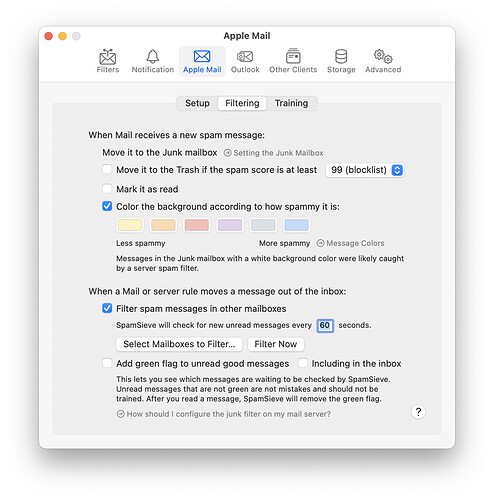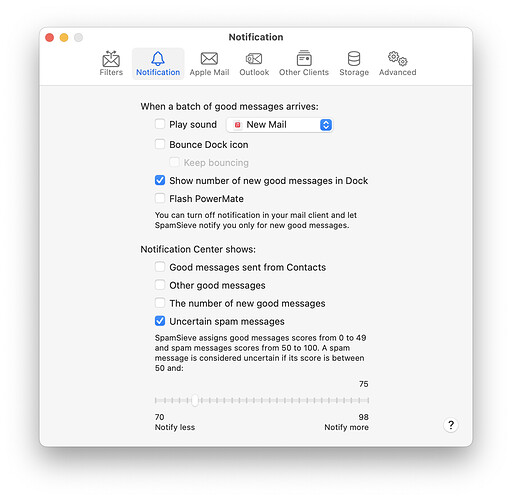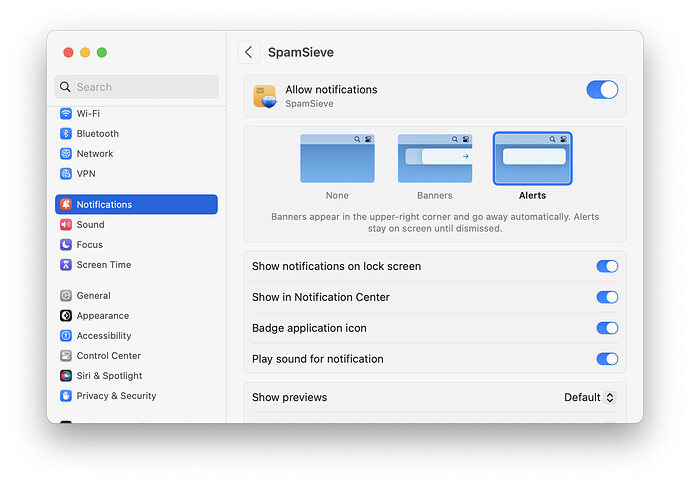In SpamSieve 3 can I use the colors in the Junk folder in a similar fashion to the way they were used in SpamSieve 2?
The messages in Junk are colored the same way as before. What are you trying to do with them?
Well in SpamSieve 2 there were Apple Mail rules like SpamSieve [Score], SpamSieve[Blue], etcetera that I used to automatically delete very spammy emails. Can I do the same thing somehow with the spam that is put in my Junk folder by SpamSieve 3?
Yes, in SpamSieve 3 there is a new Move it to the Trash if the spam score is at least setting to do this without using rules:
Hi
What is the usefulness of the colorization of the spammails in the junk mailbox (or in the trash), while working on Mac Sonoma with SpamSieve 3 as on extension (not having updated from SpamSieve 2)?
Earlier, with MacOS Ventura and SpamSieve 2, I was able to write different rules depending on the spaminess [spamScore] of the junkmail, e.g. I was able to delete the worst ones directly.
For what purpose can I use the colored mails and how to do that in an automated way?
Thanks in advance,
Pim, the Netherlands
Because of the built-in setting to move the more spammy messages to the trash, it’s no longer necessary to write color-based rules for that. However, the colors can still be useful if you’re reviewing the Junk or Trash mailbox, looking for good messages that might be there by mistake. You can focus your attention on the yellow and orange messages that SpamSieve was less sure about.
Thanks Micheal, for your answer.
Am I right to conclude that SpamSieve 3 (installed on Sonoma as an extension, not installed earlier as plugin) offers not a single option to auto-delete spammy mails, at most remove them to the trash.
Every couple of days I have to search in 400 à 450 spam mails if there maybe is a good one between them. Hence, I’d like to know if there is any other solution (on a MacBookPro) to auto delete them?
That’s correct, although you can set Mail to automatically empty the trash.
I don’t understand—why do you want to delete them unseen if you want to search them for good messages?
Thanks Michael, You are right, there is a contradiction in my question/statement.
Some weeks ago I was still working on MacOS Ventura using SpamSieve2 as a plugin. Then it was easy to delete the most spammy mails using the rules in Apple Mail that colored the junk mails by spaminess; all that was left was to search for a good mail in some 10-30 mails.
Now, with SpamSieve installed as extension there isn’t such an useful option and I have to find another solution.
In fact, I’m hoping that after a couple of more weeks SpamSieve does such a excellent job that I can throw away all the mail in the trash and junk mail folder
But for now, I have search for a good mail in 150-200 spam mails each day.
Could you not configure Move it to the Trash if the spam score is at least so that those 10–30 go to Junk and the rest to Trash? Or is the issue that you want more than two buckets?
If you want finer grained control, you can also set it to notify you for uncertain spam messages.
Thanks for your help and suggestions, Micheal, I will follow up your advice,
Pimmer
I was looking for the way to realize this, but can’t find it. Could you please help me?
In SpamSieve’s Notification settings:
make sure that Uncertain spam messages is checked.
And in System Settings ‣ Notification, make sure that notifications are allowed and set to Alerts:
so that they don’t disappear without your seeing them.
Is there a way to change the default colors with SpamSieve 3 as the new extension? The shift from yellow/orange/red to purple/grey/blue just breaks my brain all the time (I’m used to thinking of Red as bad and blue as good … but then they’re like half way in the middle). Can I customize them without having to go the plugin version?
The colors have not changed and are not configurable in either version. If it helps, part of the reasoning for the color sequence is that the brighter colors like orange and red are the ones that draw the most attention, and those are the ones that you should spend the most time reviewing.
Ah I never used the old version (I’m an entirely new user, so I may have misunderstood how the plugin works — it looks like it was rule based, so I assumed that, while there would be “recommended” colors, since you’re manually creating a rule, you can just use whatever color you want).
The “shift” I’m referencing is moreso the “color palette” shift from the yellow/orange/red (“warm” tones — I’m not a color expert, I’m just using terms lol) to the purple/grey/blue (“cool” tones). I get you’re saying that it’s meant to be brighter to draw attention, but what I meant is that doesn’t really work very well with my brain haha (I get it, that’s primarily a me problem, but bear with me for a bit) — my brain sees red (as you intend) and immediately thinks “oh those must be the worst ones, let’s focus on the blue (because those are better (less spammy)” and then I have to go “oh no, blue is the worst, focus on red, those are suspicious … or was it yellow [opens the settings] … yep, yellow is the suspicious”
Part of this is definitely because, before I got SpamSieve, I’d created my own junk filtering rules that I’d been using for years and that was color coded, so I think my brain is also trying to reconcile that (ex. Grey in those rules meant “junk that I’d never seen and so needed further review”). And additionally I merge a few inboxes into my mailbox (personal + professional, etc). and emails addressed only to me (ie. no one CC’d) going to my professional account are colored blue, so my brain has also been trained to focus on blue (because blue/green = GOod) that might have accidentally ended up in the spam folder.
TLDR: seems like the intent is to force these colors and not make them configurable. In that respect, you’ve answered my question. IF I can put in a feature request, I’d love for the colors to be configurable — totally cool with these being the default, but it would certainly help to configure them for alternate workflows (or for our color-blind friends given there’s a fair bit of overlap with your colors and how a person with color-blindness would see them)
In the old version, the colors were set by the plug-in, and you could set up rules to choose how to react to each color. The order of the colors came from the fact that Mail used to have a feature to sort by color, and so the colors are such that Mail would sort in order of spaminess.
Yeah, that’s a perfectly reasonable request. Which order of the colors would you prefer?
I’m aware that the colors are poorly chosen for accessibility, and that the brown text on a colored background can be hard to read. Unfortunately, we can only use the colors that Mail offers, and with macOS 14 it’s no longer possible for SpamSieve to override the drawing.
Oh that’s so fascinating. I didn’t even realize those were Mail’s default colors. I think my personal preference would be (from least to most spammy): red/orange/yellow/purple/blue/grey. If I understand the way I’m supposed to review junk, least spammy are the things the system is “iffy” on, so I’m supposed to confirm that those are true spam and move up from there … so the highest priority to review goes in the reverse of spamminess (ie. Least to most spammy). If I could select that as an alt color choice, my brain would be “most pleased”!
I’ll send Apple feedback a note about the disability unfriendly color choices. I doubt they’ll do anything, since you can technically choose whatever color you want with a rule (it’s just the defaults that are unfriendly), but if a dev can’t then do the same, that’s not very equitable.
Noted, thanks.
Right. To be clear, you don’t need to confirm to SpamSieve if it got them right; only train if it got them wrong.
A post was split to a new topic: Meanings of Spam Message Colors in Apple Mail