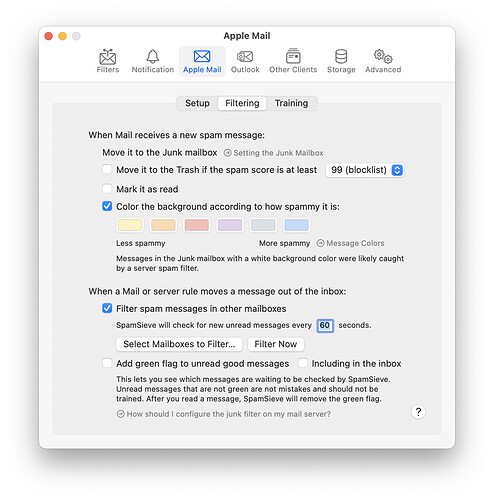With 3.0.2, SpamSieve is not filtering in Macbook running Sonora after opening the lid from sleeping. I have to restart Mail to get SpamSieve to work again. Today also I see that the menu bar icon’s color is beige that I need to quit SpamSieve separately to make it work again.
Is there some settings I need to perform to prevent SpamSieve from stopping to work after waken from sleep?
There are no known problems with filtering after waiting from sleep. The brown menu bar icon means that you used the Train as Spam command and it’s still in progress, perhaps because Mail didn’t respond. This could mean that the filtering is blocked for the same reason, not because SpamSieve isn’t trying to filter. You can see in the settings:
whether SpamSieve is in the process of filtering.
You might be running into a Mail bug regarding extensions. Please try the suggestions here.
Thanks for the explanation. I tried adjusting the setting to deselect SpamSieve extension. The same problem occurred when the computer was wakened from sleep overnight. I waited for the duration to the check unread messages frequency (now at 20 seconds) plus another minute but nothing happened. After that, I manually selected “Filtering Messages” in menu bar. The icon turned blue and I waited for another minute but still nothing happening. I ended up quitting SpamSieve and restart mail. All SpamSieve functions returned to normal filtering the spams. Please advise if there is any other things I can try to solve this problem.
Please record samples of Mail and SpamSieve the next time this happens so that we can see what’s causing it.
Here are some samples I have captured.
On wake #1
Sample of SpamSieve on Wake 02.txt (127.2 KB)
On wake #2
Sample of SpamSieve - 01.txt (130.5 KB)
On wake #1 Mail
Sample of Mail on Wake.txt (185.2 KB)
On wake #1 clicking filtering message
Sample of SpamSieve on Clicking Filter Messages.txt (420.3 KB)
Thanks. This is odd, since it looks like SpamSieve is waiting for Mail to respond to a command, but Mail itself is idle. It’s as if macOS never sent it the message, or lost it. This may be due to an OS bug.
I’m going to look into some possible ways that SpamSieve could work around this. It would help if you could click here to enable some extra diagnostics. Then, the next time this happens, use the Save Diagnostic Report command in the Help menu and send me the report file, as described here.
Thanks for sending the diagnostic reports. There’s no indication of what might be causing this. Please click these two links. The first will enable some extra diagnostics around sleeping. The second will potentially work around the problem by telling SpamSieve to quit Mail when the Mac sleeps and relaunch it when it wakes.
After testing the turning on the functions for a few days, I find that SpamSieve is working now after waking from sleep. Thank you very much for the solutions.
1 Like
I think the latest beta will solve this problem without having to use the esoteric preference to quit Mail when the Mac sleeps.