When I using DropDMG3.6.6 make a installation package,on the installation package page,There’s a hidden folder .CacheDeleteDiscardedCaches,I don’t know how to get rid of this folder icon
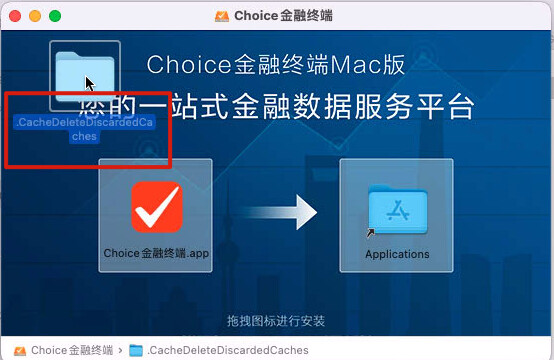
Have you checked whether .CacheDeleteDiscardedCaches is in your source folder? If not, it’s probably a macOS internal file that can’t be deleted.
Most users won’t see it because invisible items are hidden by default. That said, DropDMG should be moving invisible items off screen so that they don’t muck up the display. Perhaps macOS is adding this one after DropDMG has done its pass of moving the invisible items. I’ll look into whether there’s a way to work around that.
I have checked that this folder is not under my source directory, and I do not find this hidden folder in the computer files, if the user shows the hidden file will see it, I wonder if there is any command to remove this hidden file from the dmg file
DropDMG 3.6.7b3 includes some changes to hopefully hide these folders.