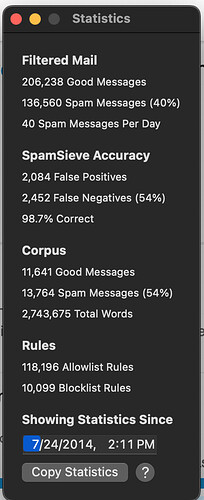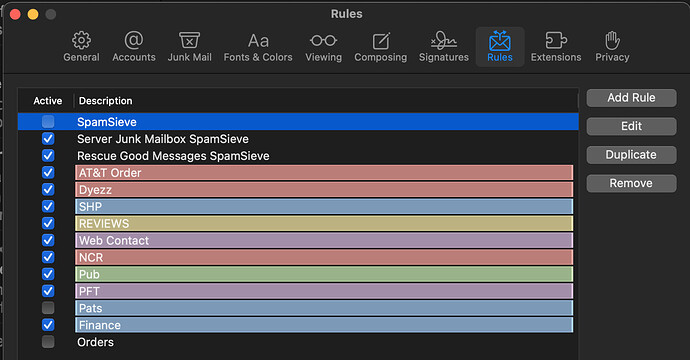Happy user for 9 years with great (98.7% accuracy) success. Noticing in the past few weeks since 3.0 that I am having to train 3-4 obvious messages a week as spam, something I had done perhaps once a month (or generally even less) in the past several years. These are messages that I feel would have been routinely caught as spam previously.
Not a huge deal, and my long time stats are fine, but wondering what might make the new version somewhat less effective at “catching it all” as previous versions have done for so long. When I upgraded I took all the defaults, so I am carrying my old corpus, etc. Any reason to restart/train as new? (My setup: Sonoma 14.0, Apple Mail, latest setup using Mail Extension)
Please check the Log window to see whether these are actually false negatives (it will say Predicted: Good) or whether they were messages that Mail never asked SpamSieve to look at (no Predicted log entry, only Trained: Spam (Manual)).
Aha. They all say Trained: Spam (Manual)
What have I misconfigured? I left these two previously deployed SS rules in place (#2 and #3 here, the rest are categorization/color coding rules) should I turn them off too? I never really understood how they work.
SS runs on my always on home Mac Desktop, and I access IMAP mail on my mobile device including my laptop where SS does not run.
I now see that the Log window has per-message helpful help if I click on the missed message, but I am not grasping what I missed in my configuration.
It also seems that one account is accounting for all of these, my @bdrileys.com" work account.
If the messages are in your inbox, I recommend updating to SpamSieve 3.0.1b3, which works around a Mail bug that can prevent the inbox from being filtered. If the messages are in another mailbox, make sure you’ve added that mailbox to Filter spam messages in other mailboxes.
If you are using the Mail extension, you can delete the SpamSieve rule but leave Server Junk Mailbox SpamSieve and Rescue Good Messages SpamSieve.
Now on the b3 release. I am still seeing Spam that was not filtered, as my two main inboxes each contain 5,000+ messages (bad filing system I know)
I have no rules that move mail to any other mailbox, but it seems SS is not seeing messages in my two main inboxes because they are both too big. That’s a problem as I do not want to have those messages in two places (i.e. archived on my Mac and no longer on my IMAP server)
Am I stuck without filtering two large inboxes?
Summary: SpamSieve filtered the inboxes in Apple Mail.
Error Code: -12,345
Log Entry: Skipping filtering inbox of account “Steve@BDR” because it contains too many messages: 6775. Try moving some old messages to a different mailbox.
Date Logged: Today, 9:01:30 AM
SpamSieve: 3.0.1b3 at /Applications/SpamSieve.app
Device: macOS 14.0.0 (23A344) on eugenides.local (Mac13,1)
There’s more information about this in the Why are Apple Mail inbox messages not being processed? documentation, but in summary:
- You would just move the old messages to another mailbox on the same IMAP server, so all the messages would still be available everywhere.
- Depending on your Mac, you may be able to raise the limit and therefore not have to move any messages.
With SpamSieve 3.0.2b1 there is no more limit to the number of messages in the inbox.