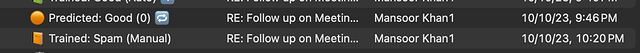I’m on Sonoma and have the new SpamSieve extension running. I seem to be seeing a lot more spam getting to my Inbox. Been running SpamSieve for years and it had been rare for a false negative to happen. I keep using the new menubar tool to train as spam but I’m getting around 5-7 false negatives every day. Thoughts? Thanks.
You can check the Log window or enable the green flags setting so see whether they are actually SpamSieve mistakes (false negatives). Most likely, you are running into the Mail bug described in Why are Apple Mail inbox messages not being processed? that affects extensions. You can work around the bug by adding your inbox to Filter spam messages in other mailboxes.
Thanks Michael. Will do.
Best regards,
David
Looks to me like SpamSieve is doing its usual great job of catching and moving iCloud spam. But v3.0 is not as good now at catching and moving my Exchange spam. I have to train several every day that make it to my Inbox (All Inboxes). Any suggestions? Thanks!
Best regards,
David
If you’ve already tried what I suggested above, please use the Save Diagnostic Report command in the Help menu and send me the report file, as described here.
Thanks Michael. I forgot that I had disabled that after some time because it seemed to be slowing down my computer but now it worked with Exchange. I also noticed two iCloud messages it failed to recognize as spam so I am filtering my iCloud Inbox for now. If it keeps having more failures than usual I will send the diagnostic report for sure. Thanks.
Best regards,
David
OK, you can prevent the slowness by archiving some of the older messages that are in the inboxes.
Hi MIchael. For some reason I’m getting a bunch of spam in my iCloud and Exchange inboxes. Right now there are four such emails. I’ll train them but wanted to get the diagnostic report to you in the hopes it might explain what is going on now. They do have the green flags but are already 2-5 hours old. Thanks!
Thanks. Well, I don’t necessarily know which ones you are referring to, since no messages were trained as spam today. If they have green flags that means that SpamSieve predicted them to be good, so I guess it made some mistakes. (So, not a setup issue like it was before.) Were you expecting something to happen after 2.5 hours?
Odd because I did train several today as spam. And yes I expected them to get moved to Spam after time. That has been happening recently in a few cases but most times the delay is seemingly forever and I have to train them. More of an issue when I’m traveling elling and have my MBP on at home to catch spam as it used to do very well. Thanks.
Best regards,
David
Which method did you use to train them as spam? Did they move to Junk? You can open the Log window to see whether it did the training.
As soon as they have green flags (which should happen promptly), that means it already looked at them and predicted them to be good. Nothing further will happen after that.
I used the menu bar widget to train them as spam and they did move to Spam.
Best regards,
David
Odd because I did train several today as spam.
Which method did you use to train them as spam? Did they move to Junk? You can open the Log window to see whether it did the training.
dtoub:
And yes I expected them to get moved to Spam after time.
As soon as they have green flags (which should happen promptly), that means it already looked at them and predicted them to be good. Nothing further will happen after that.
Then they are being misclassified.
Please train the four that you mentioned as spam and see whether that’s shown at the bottom of the log.
I just got a spam message (with a green flag) and trained it. It was at the bottom of the log.
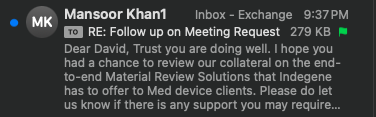
As Trained: Spam (Manual)?
OK, I’m not sure what happened before, but it looks like the training is working now.
It’s odd that there seem to be multiple Predicted: Good log entries for that message, unless you specifically asked SpamSieve to refilter it.
SpamSieve 3.0.1b2 can now automatically filter new messages in the inbox that Mail failed to send to the Mail extension. So, in most cases, you no longer need to do anything to work around this Mail bug.
Just letting you know that the latest beta (3.0.1b2) is working very nicely and so far I’m not running into the issues I had before. Thanks!
Best regards,
David
This is much faster in SpamSieve 3.0.2b1 and should use very little CPU.